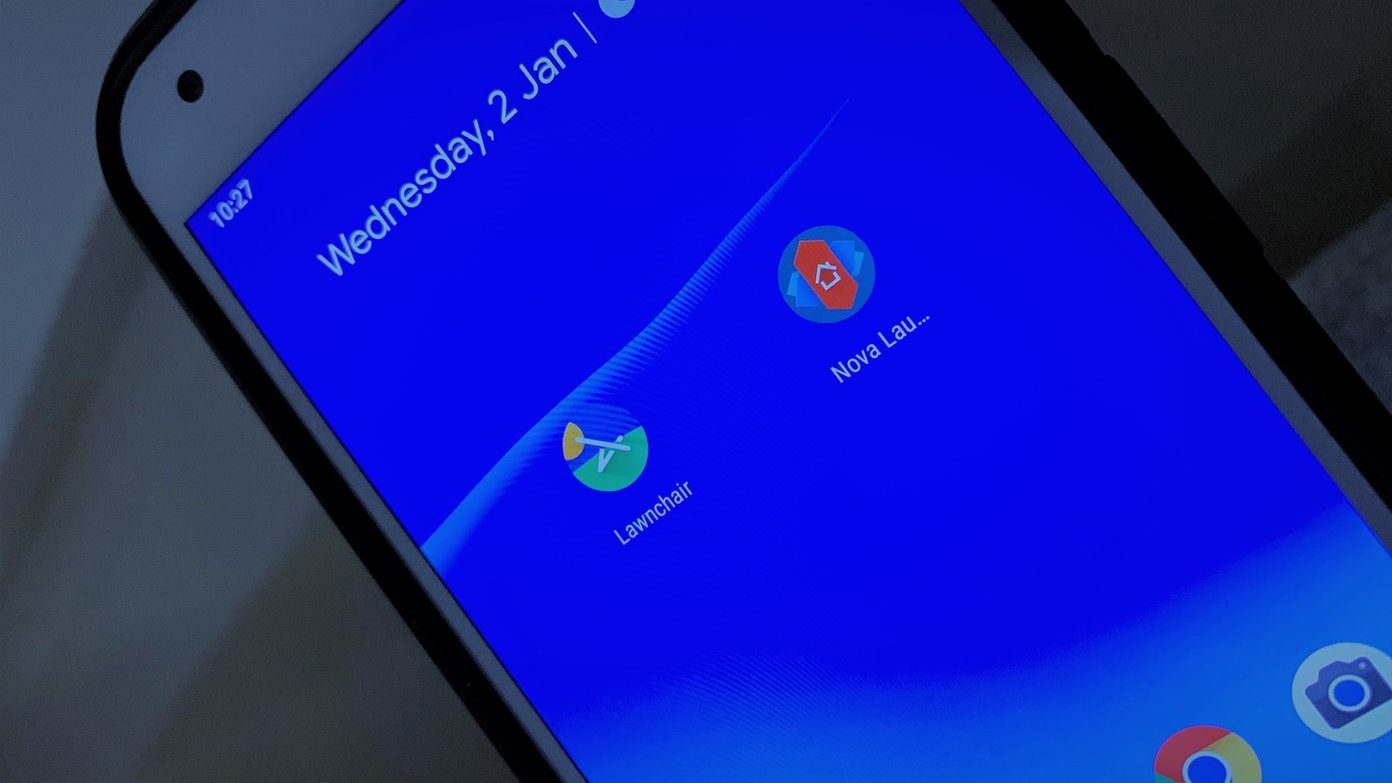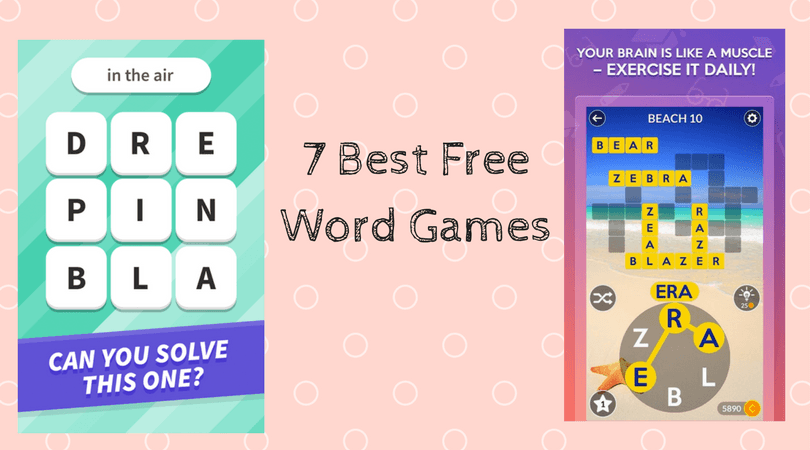Now, if you think about it, when you’re in the office, there aren’t just one or two apps you would like to use. There would be a bunch of them. Think about a combo of Hanger (Notification drawer app Launcher) and Llama for Android. That’s what I will be talking about today.
Sloth Launcher for Android
Sloth Launcher is a productive app for Android, which gives you the right sets of up to launch at the right time. We all don’t use all our app all the time. While in office, we need our emails, Calendar, memo and other such apps, while in the gym, you might need music and workout apps. One way is to search for apps in your default launcher, but smarter way would be to bring the apps to you!
Making the App Useful
After you launch the app, you will have to create a new Scenario. In the free version, you get headphones and Wi-Fi as a set of triggers along with always active. The premium trigger is available like GPS, Bluetooth after you purchase the full version for US $1.99. After the trigger is set, you will get the option to select shortcuts, action and apps you will like to see in the launcher. You can even add shortcuts like WhatsApp Chat and a particular label in Gmail. Multiple selection is allowed and that what makes it different from others. Once you are done, finally select Finish. You will see a summary of the rule you just created. Once it’s saved, just pull down the notification drawer and you will see all the apps and actions in there. Devices which have bigger screen can have issues in pulling down the notification drawer all the time. Sloth Launcher gives the option to add the apps and actions as a sidebar for devices with a bigger screen. The launch button can be dragged to any edge and can be adjusted to what suits you. Additionally, they can also be added as a widget on the screen which will change the apps dynamically depending upon the trigger. Sloth Launcher runs as a service and you can tap on the stop button to disable everything. I have been using the app for quite a few days now and it’s easy on battery as well. It does take some percentage of battery juice, but nothing compared to what you get from the app. Pro users can also customize the launcher to make it go with the theme and wallpaper.
Conclusion
So this was the Sloth Launcher and by the name, I think it’s intended for the lazy ones. But I think it makes you smarter than others. So do install the app and share your views on it. The above article may contain affiliate links which help support Guiding Tech. However, it does not affect our editorial integrity. The content remains unbiased and authentic.