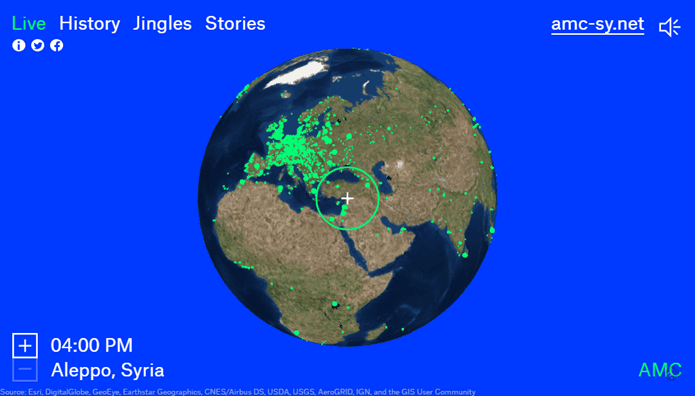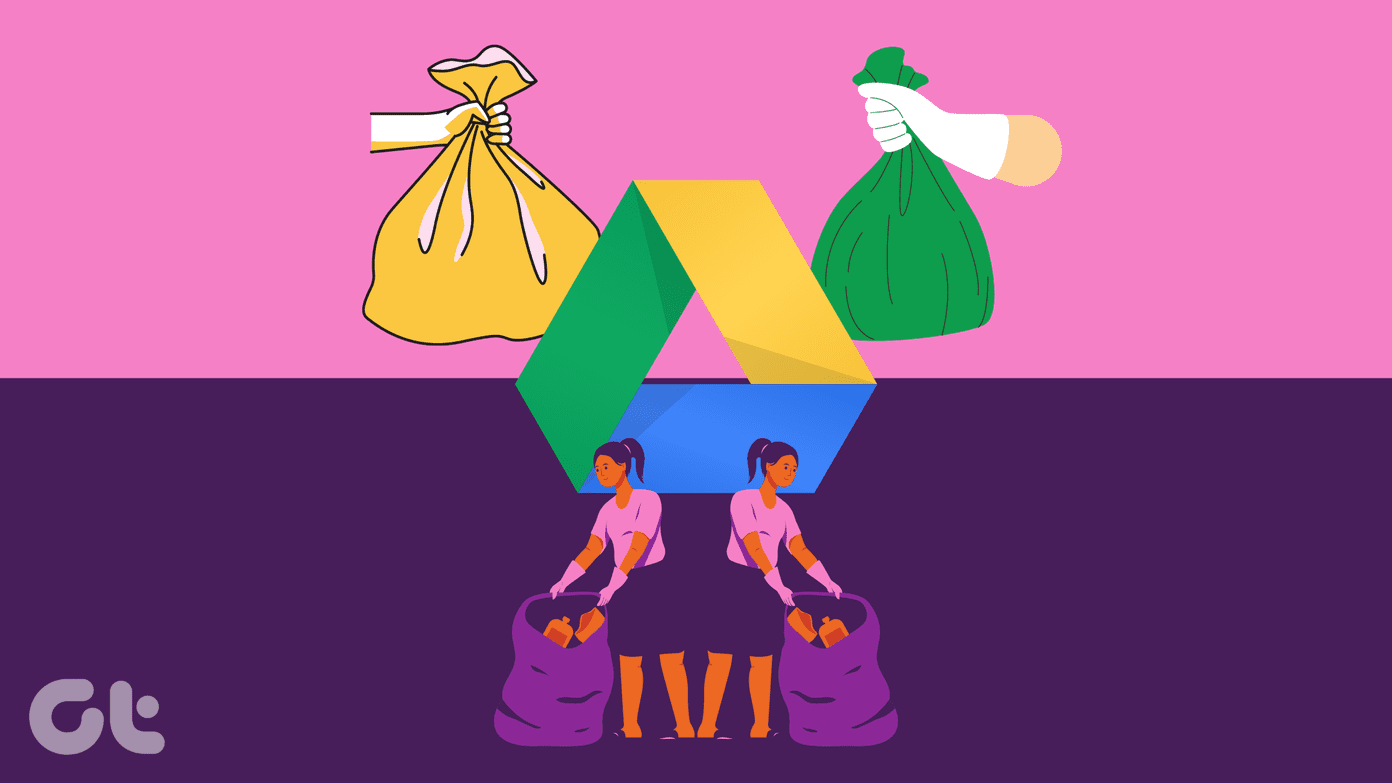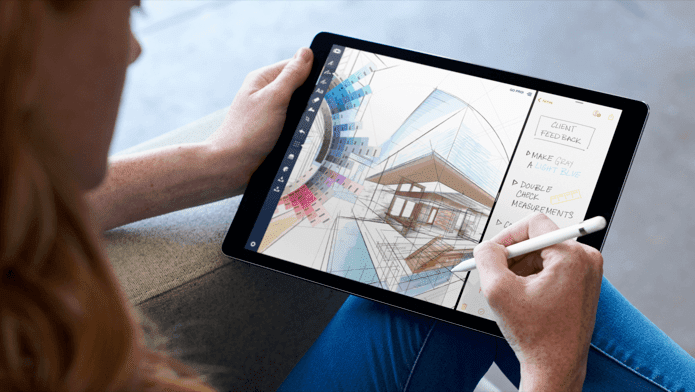Swell (Free) is a news radio app with a collection of online news radios and podcasts spread across various topics. Its prediction engine knows just what to play at a given time. To get an idea of exactly why you should use this app, check out the app promo below. As cheesy as it is, it gets the message across.
The New Radio
Swell has varied topics for you to choose from. From religion to technology to arts to comedy and a lot more. Once you’ve customized your interests, Swell will start playing podcasts/news radio episodes according to your needs. The control screen is filled with an album art and huge buttons; so controlling them during the car drive becomes easy. Swell’s prediction engine is quite intelligent and gets better as you listen more. It keeps track of what kind of content you listen to, what you skip and suggests more tracks accordingly. As I said, this is a radio app. It plays one audio file after the other but like a radio, which means you get little to none control over what shows up next. Fortunately Swell’s prediction engine does a good job and the topics view (accessed by the check-mark icon on the top right of the screen) comes in really handy when you just want to listen to something specific, like tech news of the day.
The Good
Easy to use controls with handy swipe gestures which makes using Swell easy when driving or during commute. Interests view is helpful when you are just in the mood to listen to comedy podcasts/stand up or just the tech news for the day.
The Really Good
Swell has a feature called Smart Buffering Over WiFi where it will download tracks it knows you want to listen to so when you are out and about, it doesn’t eat through your data allowance. It also has a WiFi only download option for the truly paranoid. Now that’s good thinking.
The Bad
It’s a news radio app and with the word radio in the title you really shouldn’t ask for much control but every now and then I wish I could select a source podcast/publication and customize my play queue. But when I’m looking for something really specific, I just go to the Search menu and look for an episode.
Swell On The Road
Other than that Swell is just – pardon the pun – swell. Yes, it’s a radio app but when you are on the road driving for hours, what you need to do is concentrate on the road and let Swell do its thing and bring up awesome content one after the other. What you don’t need, at such a time, is to fiddle with your touchscreen phone navigating different menus looking for that one podcast to play while on the wheel. If that’s what you are looking for, you are better off using a proper Pod catcher like Pocket Casts and queuing your podcasts before you leave home.
Swell For Android
Liked what you saw but you don’t have an iPhone? There’s good news for Android users as the developers tell me that Swell for Android is in Beta right now and making good progress. Maybe you can join the Beta and help them iron out the bugs. I’m sure they’ll appreciate it. The above article may contain affiliate links which help support Guiding Tech. However, it does not affect our editorial integrity. The content remains unbiased and authentic.