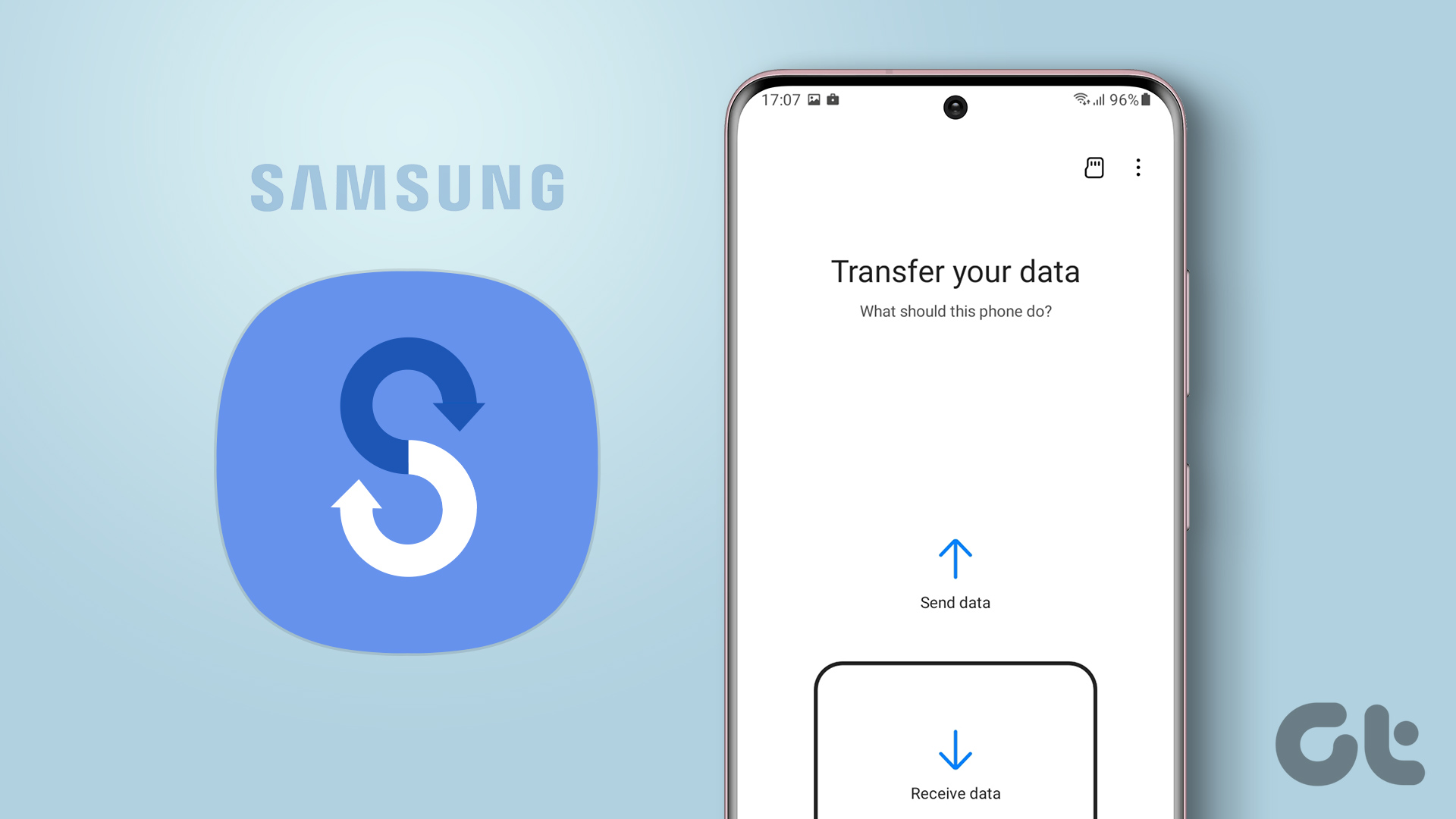Plex makes a great media server, not just a media center. The difference is subtle but important. Plex is a great way to store your media on a computer or on NAS and stream it to different computers and devices like the iPad. However, when it comes to viewing media stored on the same device, XBMC is much, much better. If you already have XBMC set up just the way you want on your HTPC, you might be feeling the need for a remote app already. After all, XBMC isn’t designed to be experienced from a couple inches away from the computer screen. It’s to be experienced from the couch, on a much grander scale. To navigate this UI you need a proper, powerful remote app. Below you’ll find why Yatse makes a great XBMC remote for Android.
1. Fast and Pretty
Yatse, much like XBMC, has a blue base color and white accents. It looks sharp and clean, and in its own sci-fi way, is beautiful. Sidenote: I ran into an issue while setting up Yatse. My PC on the same network wasn’t showing up. If that happens to you, go to Settings -> Services, enable Web Access and change the web port to something else. This help article elaborates on the issue.
2. The Interaction
There’s a sidebar for selection and three screens for interaction with XBMC. The first shows all the interaction buttons, second shows media information, and third is for playlists. The first screen is what’s important. Here you’ll find a d-pad that can be changed to a touchpad. The touchpad interaction is weird but it makes sense. You don’t get a mouse pointer but you can perform the same d-pad actions using gestures. From 10 feet away from the TV you won’t be able to make out a mouse pointer anyway. Here the standard controls for volume and library interaction can be found. The media controls are in the second screen.
3. The Widget
Yatse has a sleek looking, fully functional widget. So you don’t even need to open the app to control XBMC media. Alternative: If you’re looking to control more than just XMBC from your phone, check out our coverage on Unified Remote.
4. Wake on LAN
Yatse comes with wake on LAN functionality built-in. Which means that after you’ve set it up, you’ll be able to start your PC and have it load up XMBC without ever walking up to it.
5. No Ads
Yup, the app is completely ad free. For a free app, that’s very unusual these days.
6. Premium Features: Offline Access and Streaming
Yatse is a free app but using the in-app purchase ($5) you can unlock features like streaming media from XMBC to your Android device or saving it for offline use. It also unlocks features like playlists. But you don’t really need to pay for the upgrade for streaming, you can do this easily using UPnP protocol built into XBMC and an app called BubbleUPnP for Android. Here’s our guide on it (we’ve used Plex as an example).
How Do You Handle the Media Center?
Just collecting and managing your own media is a big problem these days. It takes a lot of work to get to a point where you just sit and watch something. How do you keep it in control? Let us know in the comments below. The above article may contain affiliate links which help support Guiding Tech. However, it does not affect our editorial integrity. The content remains unbiased and authentic.