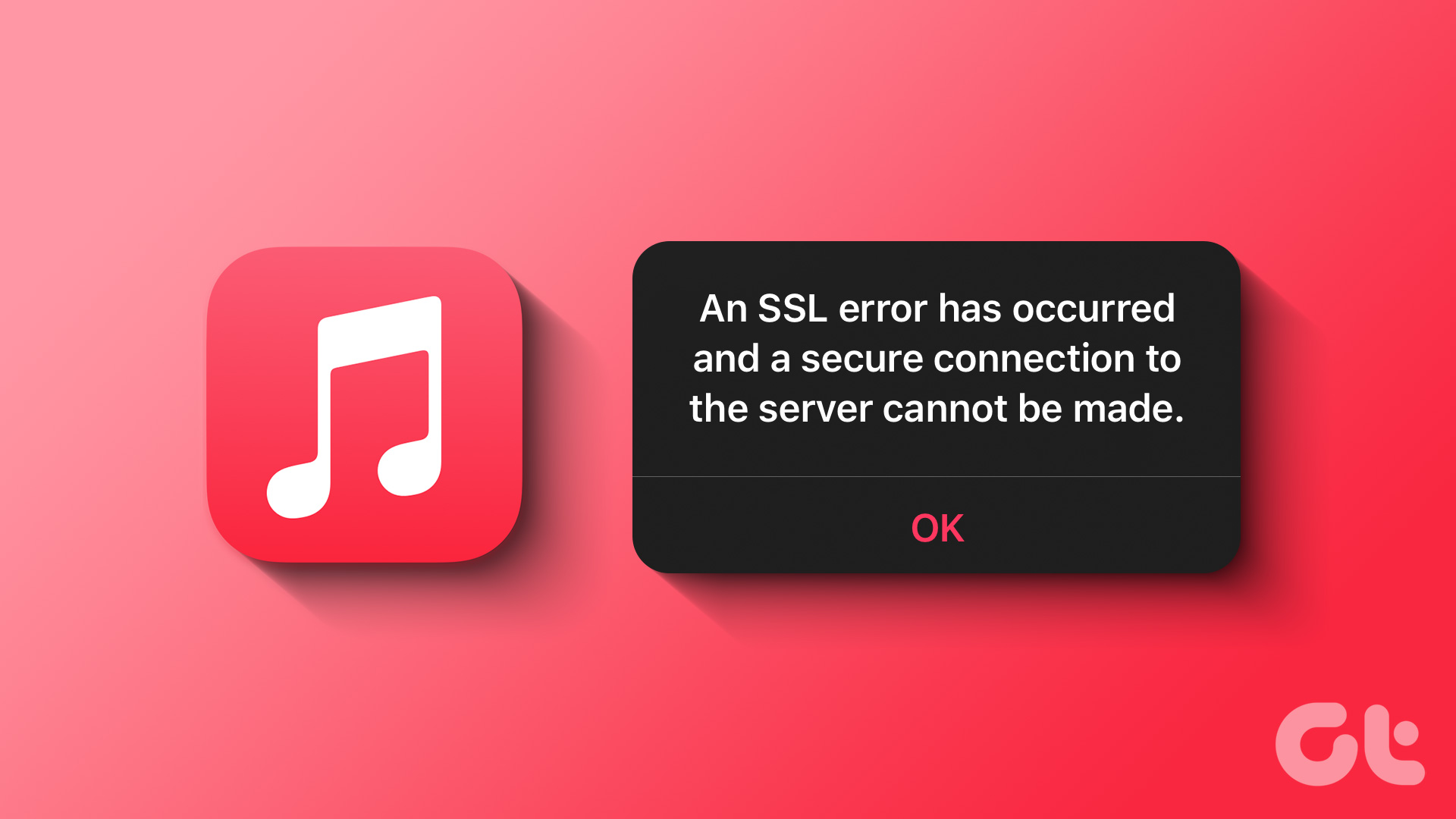A lack of meaningful updates in recent times have discouraged me from using it. Also, I’m still not a fan of Waze always tracking my location even when I’m not using the app. Lack of Siri support (so you could theoretically say “Get directions in Waze”) is a bummer too. All is not lost though, for there are plenty of iOS alternatives to Waze. Check out these top three.
Google Maps
Google Maps is still the king of mapping and GPS apps. It doesn’t feature all of the bells and whistles that Waze does, especially not the social aspect. Here’s what it will do for you though: get you from point A to point B. Google Maps has a knack for it. Plus, Google Maps notifies you of faster routes if they become available during your travels, plus has an extensive library of venues so you can discover where to stop along the way (including gas stations) or places around your location. It also picks up on road incidents and closures and provides appropriate lane guidance. In addition to car directions, it supports bus, train, and walking directions too. You can even use Google Maps offline if you lose cell service. Google Maps is totally free, easy to use, and it’s probably the best GPS app you can find. Note that not all features are available in all countries.
MapQuest
MapQuest was once a household name. I remember 10 years ago if someone needed directions to go somewhere, they wouldn’t say “use GPS” they’d say “use MapQuest.” It was synonymous with getting directions online. Unfortunately, it slowly but surely fell from fame, especially once Google Maps got much better much quicker. Still, MapQuest has been able to do a lot of catching up in recent years. It’s a pretty solid GPS app. Though it lacks some of the more extensive features you’ll find in Google Maps and Waze, it includes plenty for regular traveling. Re-routes, favorite locations, shared ETAs, city guides and local venues are all available here. The app has a nice unobtrusive design that keeps the map fully in focus too. It does not feature offline support, but you should be okay if you tend to travel in more densely populated areas. MapQuest is free for iOS.
Karta
Karta is best known for its major focus on offline navigation. It encourages you to download maps ahead of time and use your GPS completely offline. The major perk to this is if you lose Wi-Fi or cellular service, you can still get where you need to be. It also allows you to turn off cell services to save battery life in emergency situations. That said, Karta is still an extremely useful app when connected too. Not only does it have the best UI of any app on this list, but it has terrific functionality for finding nearby restaurants and venues. It also helps you beat traffic, get alternative routes, and even notifies you if you start speeding like Waze. Note that if you do opt to use offline GPS, previously downloaded maps might not be as accurate if roads and/or exits change. Karta is free for iOS. The above article may contain affiliate links which help support Guiding Tech. However, it does not affect our editorial integrity. The content remains unbiased and authentic.