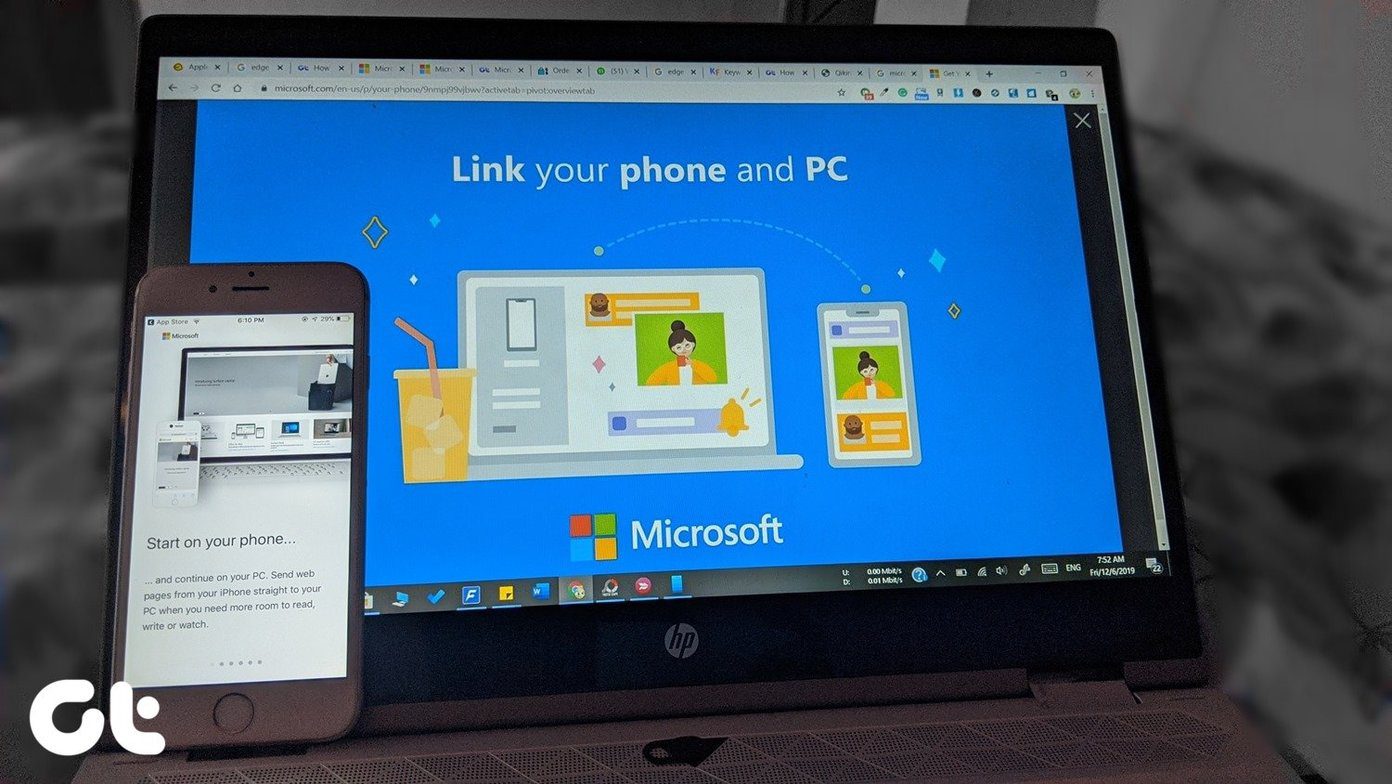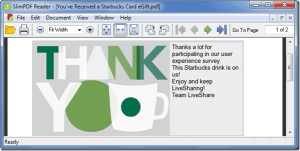both students and professionals to make the most out of their limited time. Additionally, in this increasingly busy world, harnessing the tremendous power of the web for these collaboration tasks can increase productivity substantially, making it even more essential for everyone to do it. Of course, the first tools like these that come to mind are Google Hangouts, Google Drive or TeamViewer. This time though, let’s focus on other great collaboration tools that offer some unique features for free (or have a decent free plan). Let’s get started.
1. MeetingBurner
No need to download any native client and the ability to hold meetings with up to ten attendees for free. That’s the basic premise of MeetingBurner, a great online tool that allows users to hold online meetings right on their browsers. Even better, the service integrates with Skype and gives you analytics of your meetings so you can see how attendees interact with the content. if you like the service, there are additional features (like meeting recording and sharing, among others) for paid members.
2. WebEx
Unlimited meetings with HD video. That alone would be enough to at least try WebEx. Add to that the fact that you can also host and access those meetings from you mobile devices and that all attendees also have access to a series of collaboration tools and you’ve got yourself a great all-in-one online meeting tool. Meeting are restricted to three persons with the free plan, but it should be more than enough for basic users. Even better, the free/basic plan also comes with two weeks of free HD video, 1GB of could storage for files among others. Webex requires you to install a small Add-on to your PC or Mac for added security. It is painless and the added safety makes it worth it in my opinion.
3. Co-op
To picture what Co-op is, imagine a simple forum-like online client powered-up with tools that allow users to work on study and work-related projects simultaneously. This approach has a great advantage: Instead of being focused on interacting on the current moment, the client can sit passively aside until any co-worker interacts with him. Some of its most important tools include time tracking and link sharing, as well as the ability to exchange agendas with co-workers and even update a project’s status, letting you go back in time to view who and when updated/completed it.
4. Sharetronix
A private social network for small businesses or groups of students, and for free? Yes please! That is exactly what Sharetronix provides in the form of a standalone open source software, allowing anyone to setup their own work group private social network. And it behaves just like that, allowing you to share media, create groups for smaller projects, “reshare” files between group members and more. Even more, it also has an open API, so you can even add features and other functionalities to it as your needs scale.
5. Producteev
At first glimpse, Producteev might seem like an overly simple cross-user to-do list manager. However, the online service, by combining the ability to create groups, assign particular tasks to each member (with deadlines), as well as share files between them. Additionally, Producteev also supports notifications via different mediums, including email. A quite nice companion iPhone app is also available, allowing you to manage your projects’ tasks natively and on the move. There you go, take a look at any of these online collaboration tools, choose the one that suits your needs best and enjoy! The above article may contain affiliate links which help support Guiding Tech. However, it does not affect our editorial integrity. The content remains unbiased and authentic.