It has been my go-to recommendation for anyone looking for a superior podcast experience. So far, Pocket Casts offered a one-time payment only support. Pay once on a platform and use it forever on a single platform. It seems the reality has caught up to Pocket Casts. The company announced a new subscription model for everyone. As a generous gesture, the company also offered Pocket Casts premium for free to those who have purchased one of its desktop apps. Pocket Casts hasn’t offered any such scheme for paid mobile users, which did leave many some fans frustrated. The users are already looking for Pocket Casts alternatives. And in this post, we will cover the top five Pocket Casts alternatives for iOS and Android. I will cover paid ones as well as some free options. Let’s get started.
1. Castro
Castro is one of the best Pocket Casts rival if you are living in an Apple ecosystem. The app offers beautiful UI and animations, a bunch of features to improve the listening experience, and a unique discover menu. In terms of customization, you can change app icons, apply a dark theme, and change the country from the Settings menu. The added features include Apple Watch Sync, Siri Shortcuts, the ability to auto-download an episode, and more. The podcast player is quite robust. You can fast forward episode, enhance voice, trim ads and pauses, and auto closes the app after the completion of an episode. Castro follows the subscription model, and it costs $20/year. If you are still not sure, then read our in-depth comparison of Pocket Casts with Castro. Download Castro for iOS
2. Overcast
Overcast is yet another app exclusive to Apple devices. It has been around for a while and offers some serious bang for the buck. The default homepage is a clean, minimal looking UI with episode upfront. My only problem with the current setup is, the major options are at the top. The app isn’t using the bottom bar navigation, which is the standard in iOS apps. The customization options include the ability to change icons, themes, and font styles. Overcast offers Siri Shortcuts, Apple Watch Sync, custom playlist support, iOS widget, and more. Overcast improves the listening experience by offering voice boost, smart speed to shorten silence, 2x/3x speed, and a sleep timer. The app costs $7/year to unlock some member-exclusive features, which is a bargain if you ask me. Download Overcast for iOS
3. Apple Podcast
Apple Podcast should be good enough if you just want to get started with podcasts. The Podcast app made debut in 2012 and continues to receive some love from Apple with each iOS release. As expected, the app uses the traditional iOS design guidelines with major options at the bottom. By default, it takes you to the browse section to help you find a new podcast. It looks and feels similar to the App Store with banners on top and categories below it. You can search a podcast using an audio phrase or by typing podcaster’s name in it. It’s in beta, though. The other functions include Siri Shortcuts, Apple Watch support, iOS widget, sleep timer, auto-download, playback speed, and more. The app is completely free to use and leaves quite a bit to be desired when compared to its mature rivals. And you can even sync the history with the macOS Podcast app, which is a separate software with a Catalina update. Download Apple Podcast for iOS
4. Google Podcast
Let’s talk about some Android alternatives for Pocket Casts. Let’s start with Google Podcast. The company recently developed a separate podcast app for Android. It’s pretty straight-forward. The default homepage shows the subscribed podcast channels and the ability to discover more. The UI is similar to what you will find in the Play Store. The discover menu is categorized in News, Comedy, Business, Sports, and more. You can also use the upper search menu to find a podcast channel. While Google podcast doesn’t go as fancy as other rivals in terms of feature, it does offer robust listening experience. You can use sleep timer, playback speed, trim unnecessary pauses or silence from the episode, and cast it to a supported device. You’ll be glad to use the player interface in this app, and all the major options at the bottom. Guess what? Google Podcast supports system-wide dark themes too. Download Google Podcast for Android
5. CastBox
The default homepage shows the discover menu based on your region. You can navigate the editor’s pick, top shows, categories such as Business, Cricket, Education, Comedy, and more. The community tab lets you watch the comments made by others on the same episodes. The app is great for creators too. For that, I would guide you to read the detailed comparison between Castbox and Pocket Casts. The other functionalities include dark theme support, Siri shortcuts, auto-download, and more. The podcast player is one of the best looking I have seen among the rivals. From there, you can see the comments of other listeners, set sleep timer, silence trimmer, and more. The app also offers audiobooks support from the home screen. CastBox follows the subscription model. Pay $20/year and use the app on every platform. Download CastBox for Android
Download CastBox for iOS
Try Some Podcasts
As you can see from the list above, each app comes with its own set of reasons to choose it over the others. Google Podcast and Apple Podcast are free and get the job done. Castbox’s cross-platform availability is unmatchable. Overcast and Castro are perfect for Apple loyalists. Next Up: If you are confused about Overcast compared to Pocket Casts, then read the post below to find out more. The above article may contain affiliate links which help support Guiding Tech. However, it does not affect our editorial integrity. The content remains unbiased and authentic.





















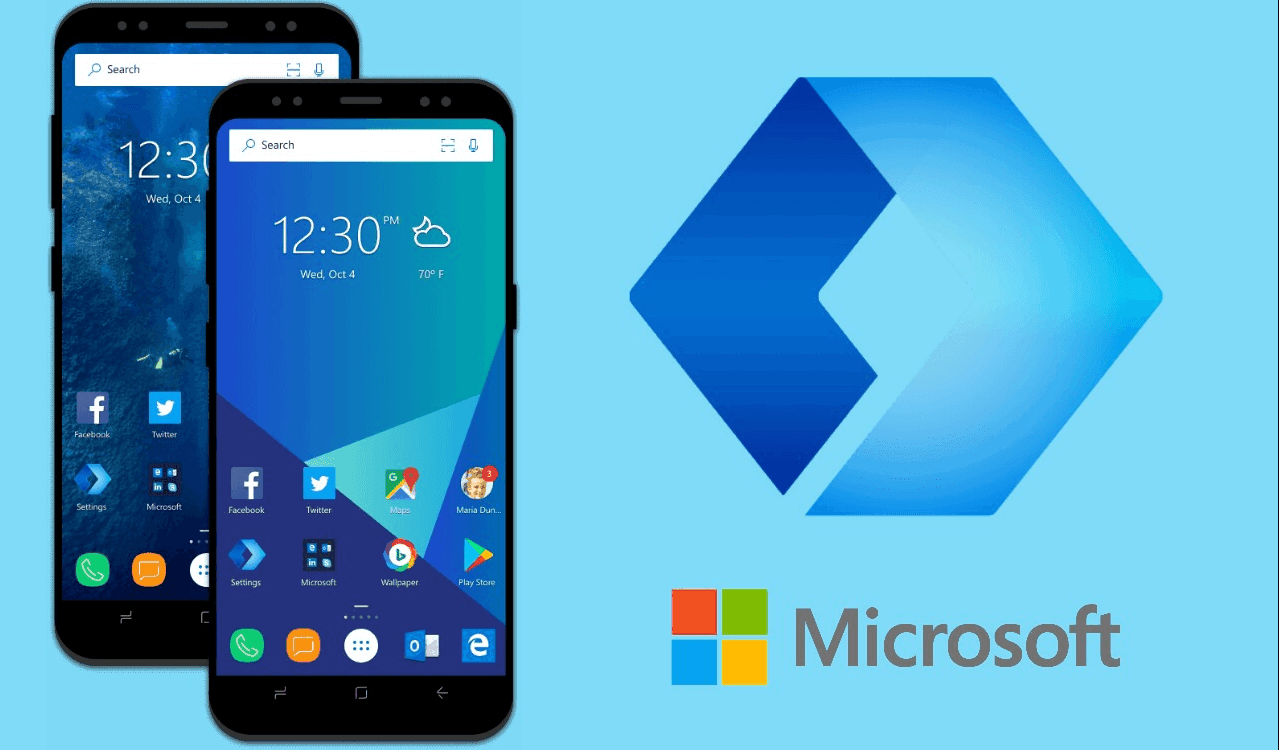
![]()
![]()






