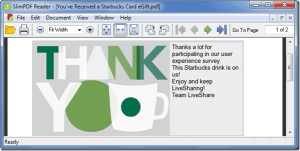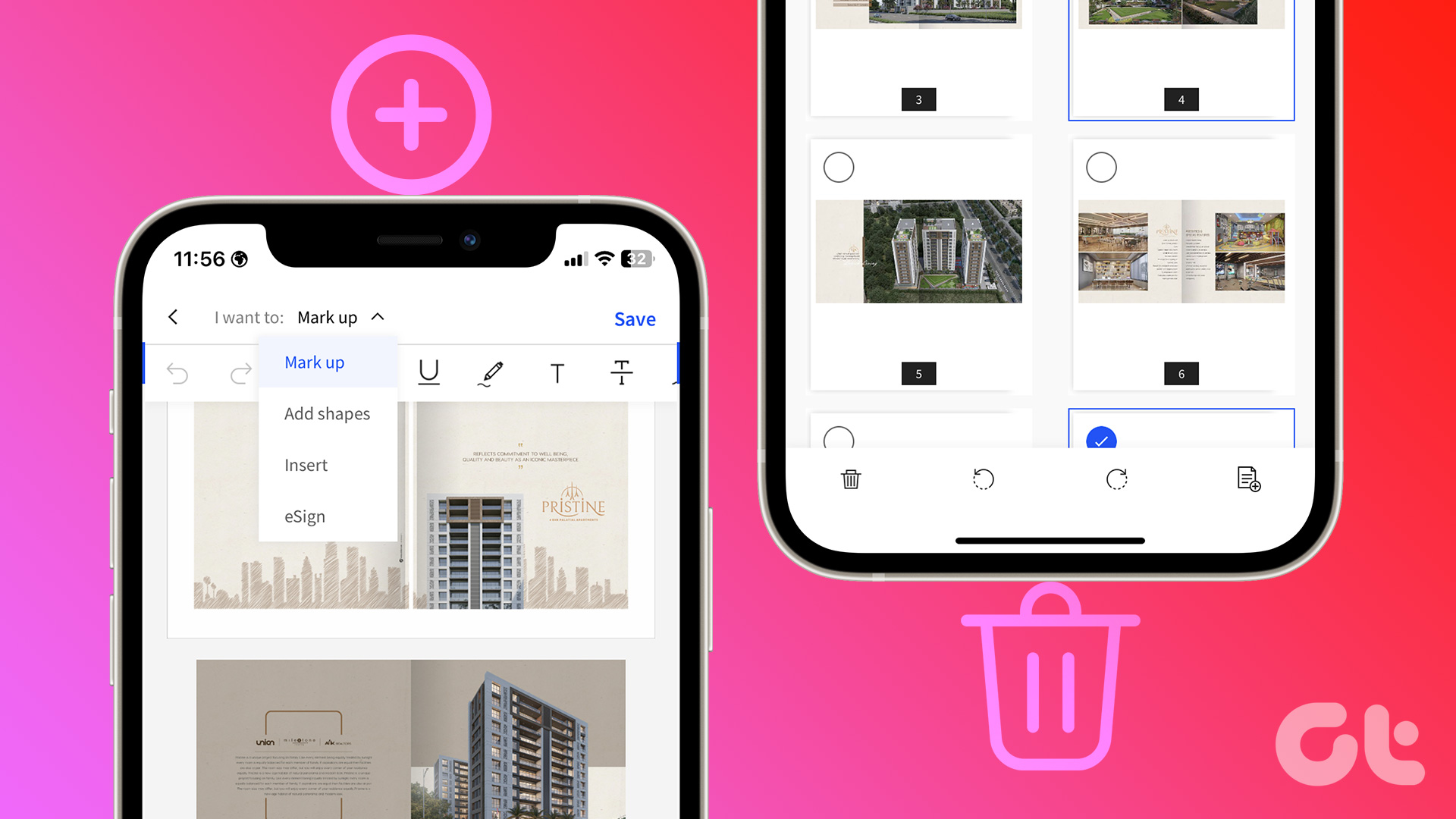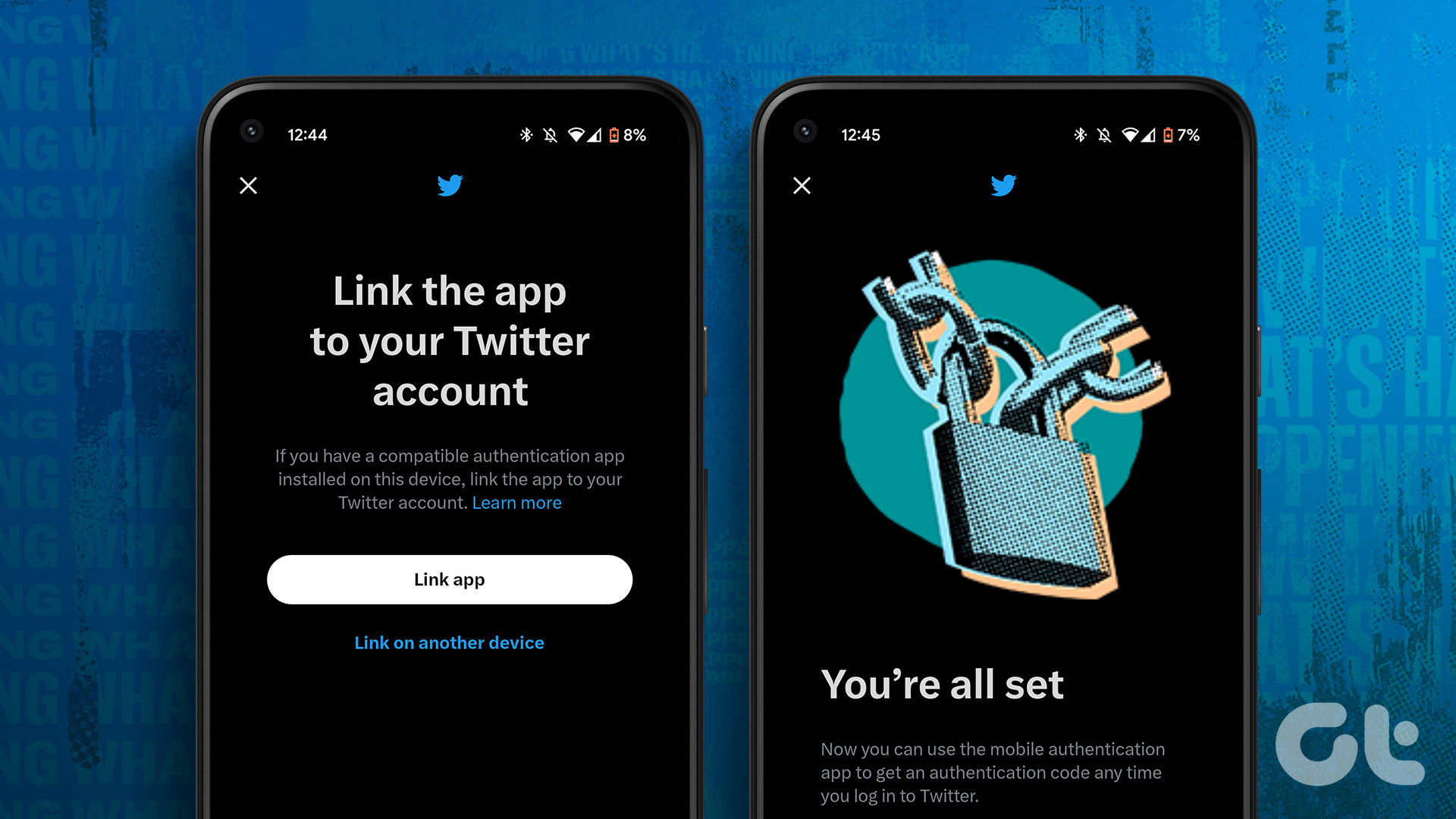Thankfully, that’s where online PDF editors come into the picture. Many sites let you quickly remove pages from PDFs in next to no time. Right below, you should find a few online editors that not only allow you to do that but also provide various other features to enhance your experience further.
Smallpdf
Smallpdf limits you to just two tasks an hour unless you’re willing to pay for a subscription. But its super-friendly user interface makes this online PDF editor a real blast to use. Simply drag and drop a PDF file into the Delete Pages screen, wait for it to upload, and you should see all pages listed in thumbnail format. Then, it’s just a matter of clicking the ‘trash’ icon that shows up when you hover over a thumbnail. Click Apply Changes after removing the pages, and you can then download the modified PDF, share it via email, or even upload it to Google Drive or Dropbox directly. The fun doesn’t stop at that. You can also choose to perform a range of further actions such as combining the PDF with other documents, compressing it to a lower DPI to cut down on file size, or converting pages to image-based formats. Not to mention the fact that you have access to a basic PDF editing toolset that makes performing annotations, adding text, and inserting images a breeze. Visit Smallpdf
Sejda
Sejda is similar to Smallpdf but provides an enhanced limit of three tasks an hour. It also imposes a maximum upload limit of 200MB per PDF, though that shouldn’t pose an issue for most folks. The tool lets you pick files from your computer, or you can upload them directly via Google Drive and Dropbox. Besides, you can also access PDF files available online by directly inserting URLs. After uploading your PDF file, you should see a list of thumbnails laid out neatly, and then click Delete to remove unwanted pages. If the thumbnails appear too small, use the slider at the top of the screen to increase their size. An alternate means to delete pages — especially on lengthy documents — is to insert the page numbers directly into the Delete Pages bar present at the bottom. You can also enter page ranges to delete multiple pages quickly. After you finish deleting the pages, Sejda lets you download the PDF directly, save it to Google Drive or Dropbox, or even generate a shareable link (valid for 7 days). Visit Sejda
PDFResizer
PDFResizer should be an excellent fit for those looking to remove pages from multiple PDFs at once. And unlike Smallpdf or Sejda, PDFResizer is entirely free and imposes no limits on the number of tasks that you can perform in an hour. However, you can’t upload PDFs with a combined file size of 100MB at any one time. After selecting a PDF (or multiple PDFs), click Upload File, and you should be able to quickly delete unwanted pages by clicking the Remove option listed over each thumbnail. If you select more than one PDF, each file appears on the same screen. However, those files show up in increasing order – from the least number of pages to most. After you delete the unwanted pages, click Generate PDF, and you should be able to download each file separately. Sadly, PDFResizer doesn’t provide any functionality to combine uploaded PDFs. Though with what you are getting in the package, you can’t really complain. Admittedly, PDFResizer provides fewer frills and looks rather drab, but it works pretty well. Also, you can delete pages from multiple PDFs without worrying about any hourly limits. Visit PDFResizer
PDFCandy
PDFCandy is an amusing name for an online PDF editor. You’ll understand why it is named so once you get to see its beautiful user interface with eye-popping colors. And to make matters even better, it has no hourly limits or annoying advertisements whatsoever. Compared to the other PDF editors on this list, there are no visible thumbnails in PDFCandy that you can preview to delete unwanted pages. Hence, you need to rely solely on inserting individual page numbers or ranges into the Delete field provided. Once you are done, hit Delete Pages, and you can then download the PDF locally or save it to Google Drive or Dropbox. Or, you can continue editing the PDF with some of the other options that PDFCandy provides you with — compress, resize, rearrange, etc. Visit PDFCandy
PDF24 Tools
PDF24 Tools is another free online PDF editor that provides a no-frills approach to removing PDF pages. It has no task limits, no upload size limits, and unlike PDFCandy, lets you preview pages in thumbnail format to identify and remove pages easily. Same as with PDFResizer, you can also choose to upload more than a single file in one go. But what makes this even better is its ability to also pick multiple files directly via Google Drive and Dropbox. Admittedly, PDF24 Tools does cause some confusion the first time. Instead of providing any visual indicators when it comes to removing pages, you need to click on the unwanted thumbnails themselves. After that, those pages turn translucent to indicate that they are no longer present there. After you eliminate the unnecessary pages, you can either choose to download the file (or files) locally or email the edited contents to contact directly. A simple, yet powerful tool that does what it’s supposed to do well. Visit PDF24 Tools
What Are Your Top Picks?
The five online-based tools listed above not only make deleting PDFs possible but also turn the entire process into a fun endeavor. Consider using Smallpdf, Sejda, and PDFCandy for one-off tasks. Else you can use PDFResizer and PDF24 Tools when it comes to dealing with loads of PDFs. Of course, by no means is this an exhaustive list. There are numerous other online PDF editors out there, so feel free to check others. And if you’ve got your top picks, do share them below in comments. The above article may contain affiliate links which help support Guiding Tech. However, it does not affect our editorial integrity. The content remains unbiased and authentic.