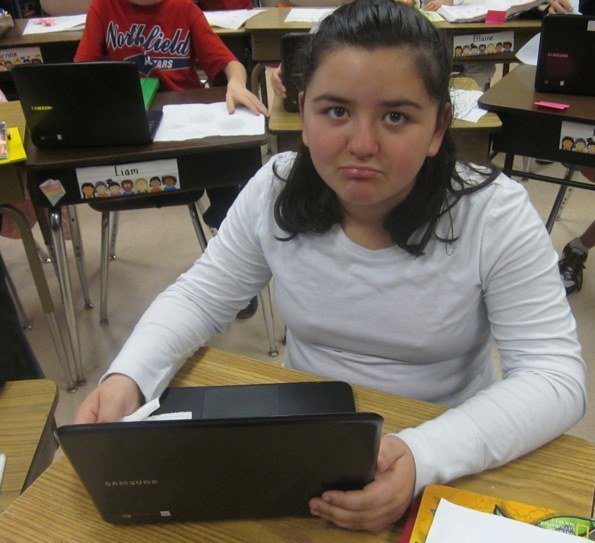These nifty USB-C adapters help you save a lot of time and work. So even if you have a USB-C-only laptop like the Apple MacBook Pro or the Apple MacBook Air, these adapters will become a part of your workflow seamlessly, be it connecting your laptop to an external display or transferring contents from an SD card. Plus, some of those adapters brilliantly with smartphones. So, what are we waiting for? Here are our recommendations for the best USB-C to USB-A adapters that you can buy. But first,
Here are the top 5 wireless mice with USB-C connectorApple user? Take a look at these fast-charging USB-C to Lightning cables
1. Anker USB-C Adapter
Apart from that, there’s a durable wire connecting both the USB ports. This design gives you ample space to attach other USB peripherals to your laptop. This nifty adapter lets you do a lot from connecting older USB flash drives and keyboards and data cables. In fact, it has been praised by many users for its performance and portability. Apart from letting you connect to your laptop, this one lets you connect a USB-C adapter directly to your phone to transfer content. For the price, this adapter seems reasonably durable, and several users have backed this claim. However, it would be best not to expect the world out of a product that costs less than $10. Nevertheless, this one works as advertised and allows for better transfer speeds.
3. Aukey USB-C Adapter
Like its counterparts above, it’s also a USB 3.2 Gen 1 device. This, if you ask me, is a good enough speed for transferring media and files to and fro from phones and laptops. Of course, it also depends on the media that you have connected. However, the compact shape of the USB adapter has its downside. For one, you won’t be able to stick two adapters side-by-side. For this, you will either have to use them on opposite sides of your laptop or look for an adapter with a wire.
4. Syntech USB C to USB Adapter
You should not confused with its Thunderbolt 3 compatibility claim. It’s a standard USB 3.2 Gen 1 device, and you’ll get the standard speed up to 5Gbps. If you must know, Thunderbolt 3 (see best 4K monitors with Thunderbolt 3 ports) supports theoretical data transfer rates up to 40Gbps. On the upside, you can find tiny grooves built on the sides, which lets you grip it better.
5. HooToo USB-C Hub
The remarkable thing about the USB-C PD port is that it provides power passthrough up to 100W. Meanwhile, the HDMI port will help you connect your laptop to an external display, and you can stream high-resolution content. If we talk numbers, you will be able to stream 4K @ 30Hz and FHD @ 60Hz. Cool, I would say. Quite naturally, the additional options mean that the Hootoo USB-C Hub is expensive than its counterparts above. This one costs a little more than double the price tags of the adapters above. But given the convenience it brings to the table, I’d say it’s worth it.
6. Vava USB C Hub
On the upside, the spec sheets look good. You get a 100W Power Delivery slot to charge your laptop. And with flash drives connected to the USB 3.0 ports, you will get faster speeds. It’s small and slim and the space grey color variant will sit well with the color of your MacBook Pro and MacBook Air.
Connect Like a Pro
While standalone USB-C adapters can ease your work several folds by letting you connect your favorite accessories to your USB-C-only laptop, devices like USB-C hubs let you connect a slew of devices and at the same time helps you reduce your desk clutter. It goes without saying that, USB standard names are confusing, hence you should double-check the adapters, cables, and your system to ensure there is no bottleneck anywhere. The idea here is to see which of these devices will fit your requirement the best. And well, it’s simply not the performance alone that you should be checked but also the design and the usability factor. So, which one of these will you buy? The above article may contain affiliate links which help support Guiding Tech. However, it does not affect our editorial integrity. The content remains unbiased and authentic.