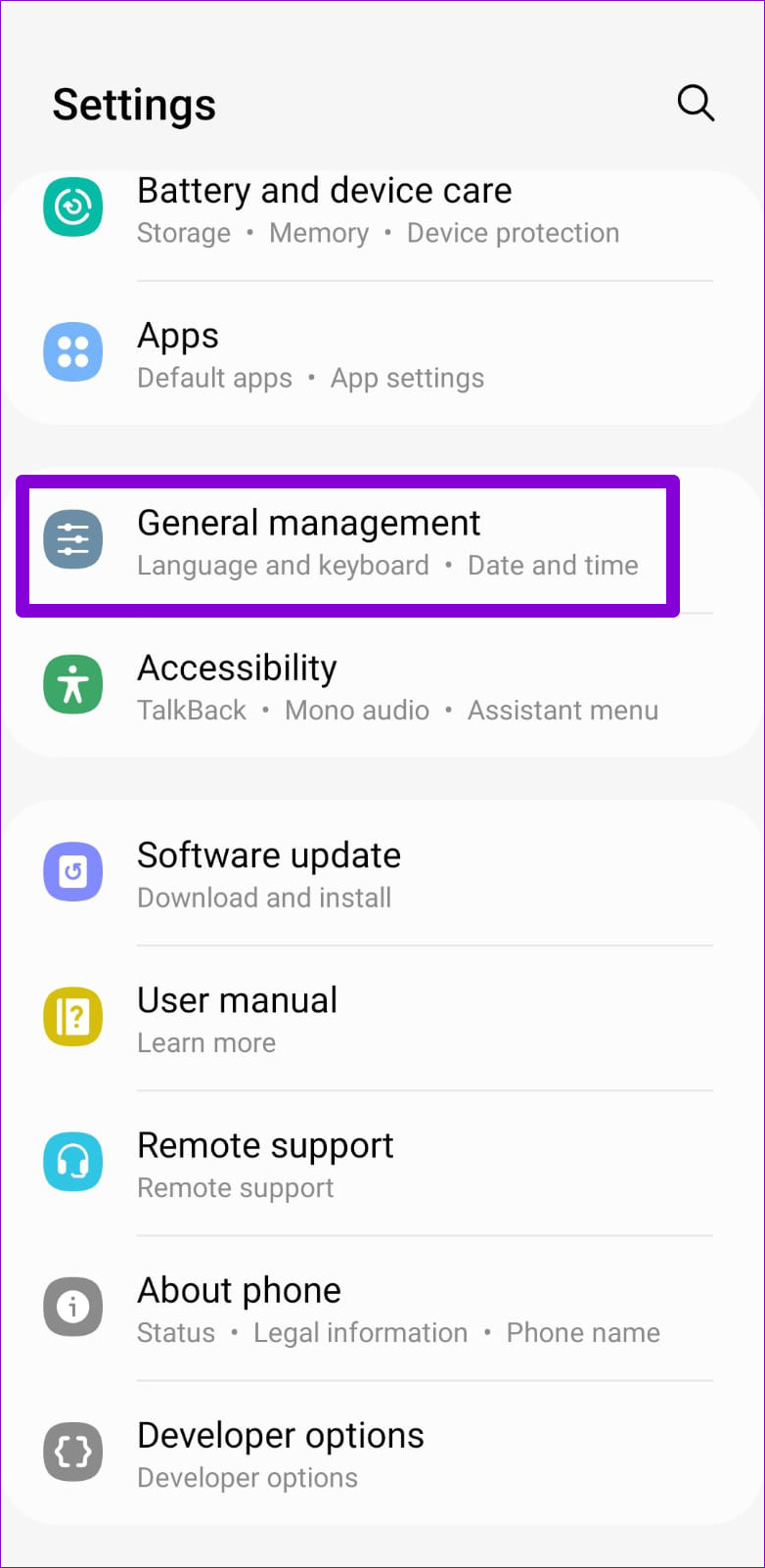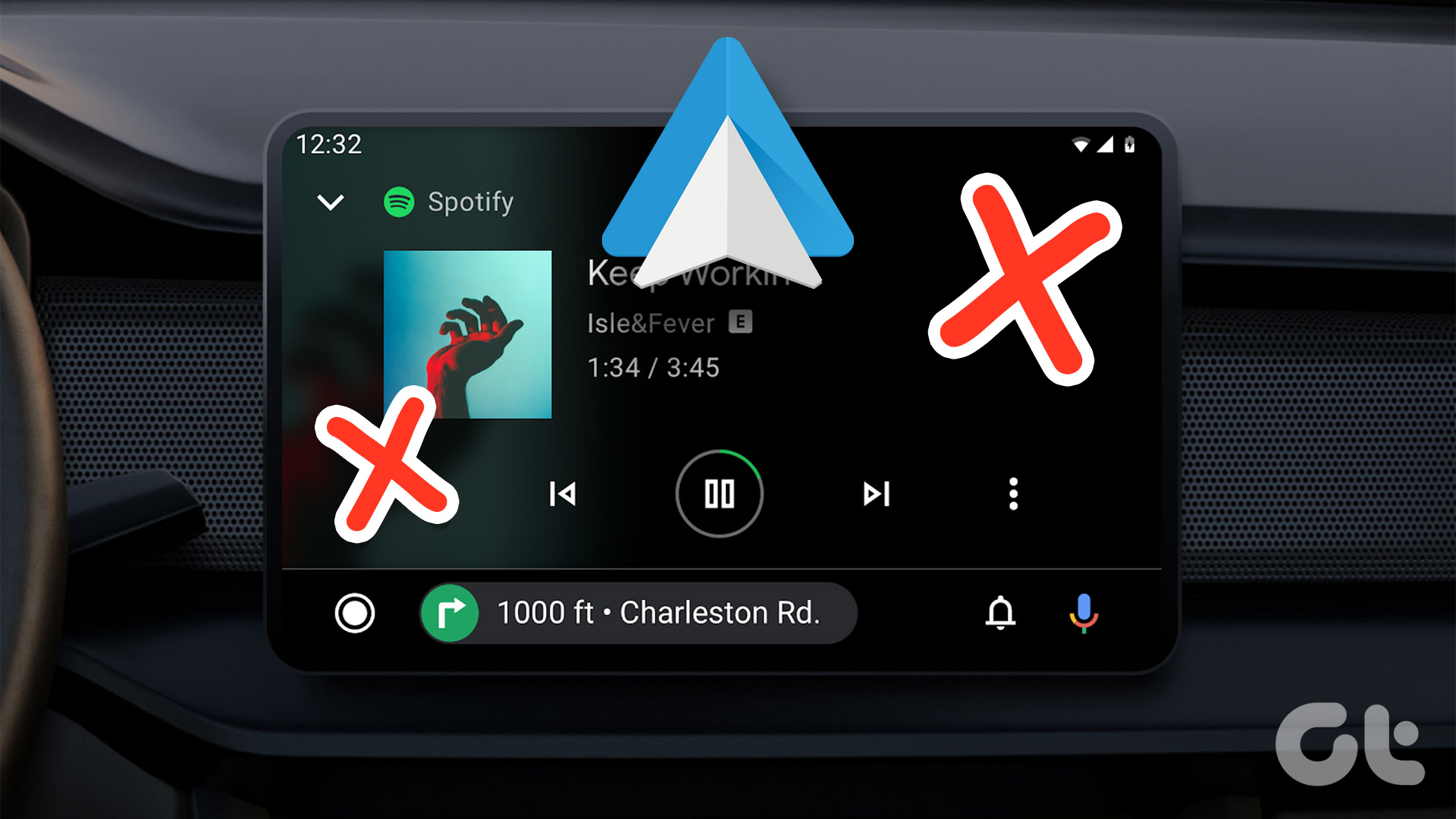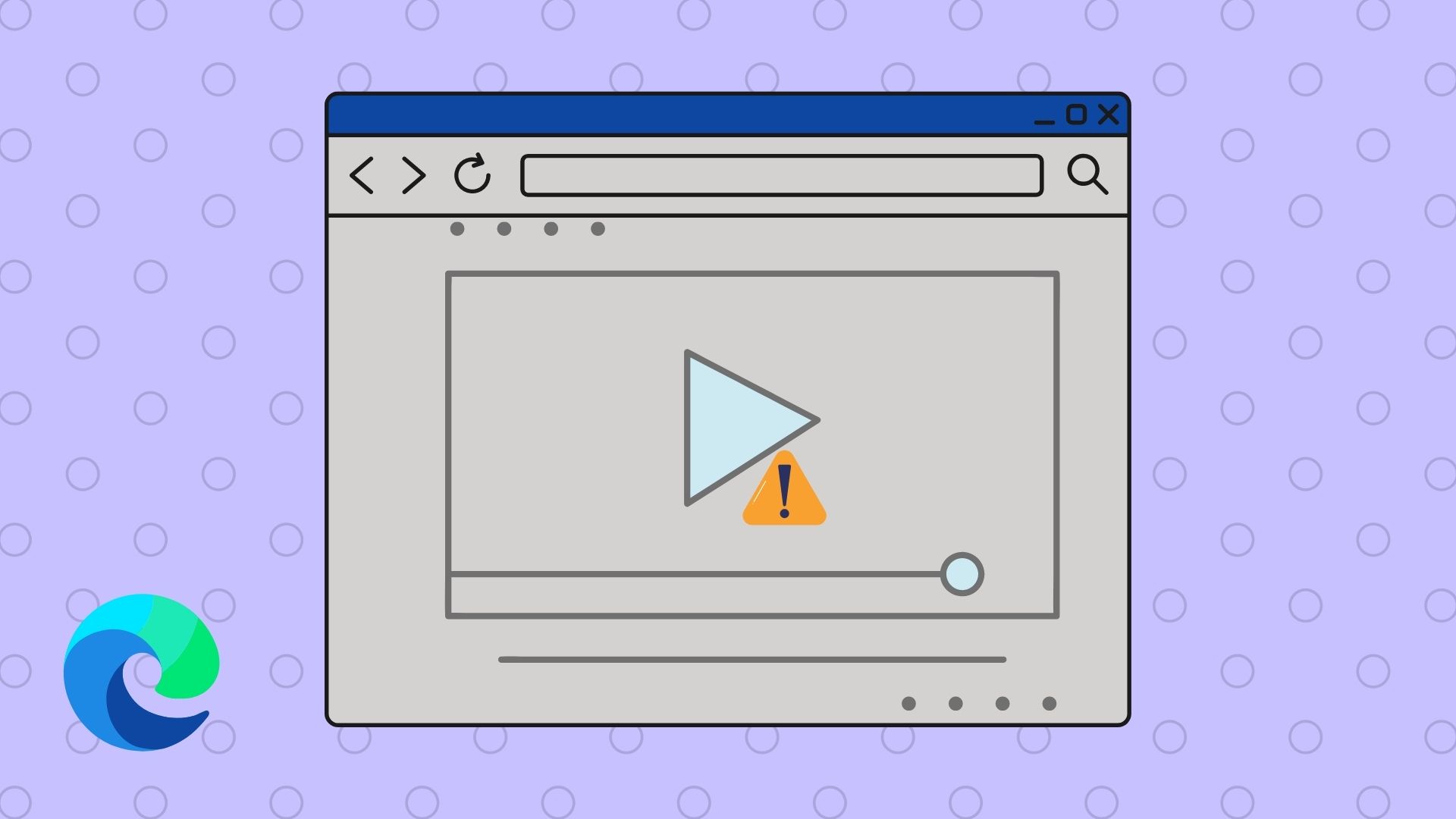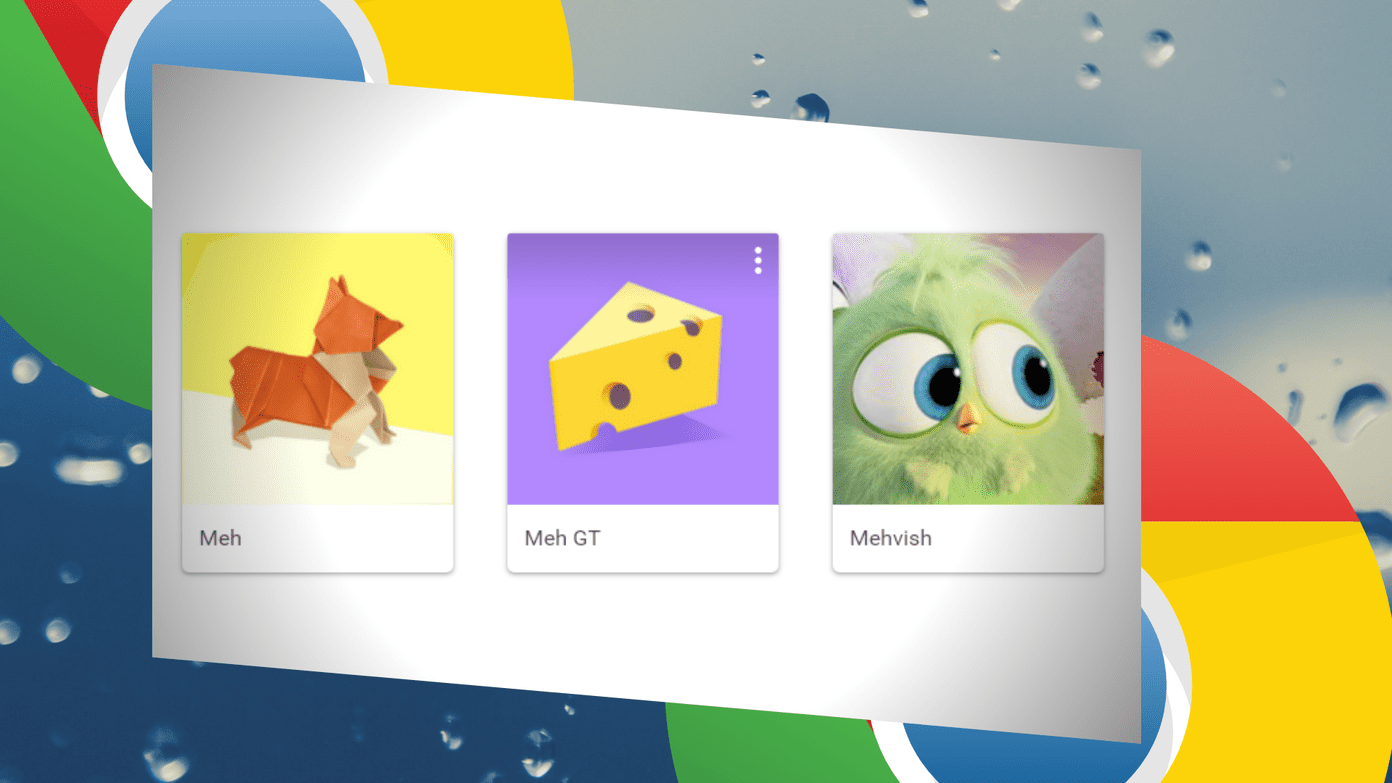There’s no need to switch to Instagram or TikTok for entertainment needs. In this post, we will share some useful tips to fix the YouTube Shorts not playing issue on Android and iPhone. So, let’s get right to it.
1. Check Your Internet Connection
A spotty internet connection could prevent the YouTube app from playing Shorts on your phone. The quickest way to check if your internet works is by opening a few websites in your phone’s browser app. If there’s an issue with your internet, consider switching to a different network connection and trying again. You may run internet speed tests to check the data connection’s reliability.
2. Enable Mobile Data for YouTube (iPhone)
On iOS, you can control mobile data permissions for each of your apps individually. If you have previously disabled mobile data access for the YouTube app, it won’t play Shorts or other regular videos. To allow mobile data usage to the YouTube app, use these steps: Step 1: Open the Settings app and scroll down to tap on YouTube.
Step 2: Enable the toggle next to Mobile Data.
3. Force Close and Reopen the YouTube App
If the internet isn’t a problem, you can force-close and re-open the YouTube app. If some of the YouTube app processes have encountered issues, restarting the app should help restore normalcy. To force-close YouTube on Android, long-press on its app icon and tap the info icon from the resulting menu. Tap the Force stop option on the App info page at the bottom.
If you’re using an iPhone, swipe up from the bottom of the screen (or press the Home Screen button twice) to access the app switcher. Swipe upwards on the YouTube card to close the app.
Reopen the YouTube app and see if it can play Shorts.
4. Enable Automatic Date and Time
YouTube might fail to connect to its servers if the date or time on your phone is inaccurate. You can configure your phone to use the network-provided date and time to fix it. Here are the steps for the same.
Android
Step 1: Open the Settings app on your phone and tap on General management.
Step 2: Tap on Date and time and enable the toggle for ‘Automatic date and time.’
iPhone
Step 1: Launch the Settings app on your iPhone and navigate to General.
Step 2: Tap on Date & Time and toggle on the switch next to Set Automatically.
5. Temporarily Turn Off VPN
Issues with the VPN service that you might be using on your phone might prevent the YouTube app from connecting to the internet and playing videos. To check for this possibility, you can temporarily disable your VPN connection to check if that gets YouTube to play Shorts.
6. Check YouTube’s Server Status
Another reason why the YouTube app may fail to load Shorts and other content is due to server-related issues. To overrule this possibility, you can check YouTube’s server status on a website like Downdetector. Visit Downdetector
If the servers are down, you can wait for YouTube to bring them back up.
7. Clear YouTube App Cache (Android)
The existing cache data collected by the YouTube app could also cause it to misbehave, especially if it’s too old or corrupt. If that’s the case, clearing the YouTube app cache should help. Here are the steps for the same. Step 1: Long-press the YouTube app icon and tap the info icon from the resulting menu.
Step 2: Go to Storage and tap the Clear cache option at the bottom.
8. Update the YouTube App
It’s possible that YouTube Shorts are not working on your phone because you’re using an outdated or buggy app. To check if a newer version is available, open Play Store (Android) or App Store (iPhone) on your phone and search for the YouTube app. Tap the Update button to update the app and see if that resolves the issue.
YouTube for Android YouTube for iPhone
Dive Into YouTube Shorts
A faulty internet connection or a temporary app glitch often prevents YouTube from playing Shorts. If not, you may have to adjust your phone’s date and time settings or update the app to get things going again. In any case, let us know which trick worked for you in the comments below. Not a fan of YouTube Shorts? Well, it’s easy to disable YouTube Shorts on your Android or iPhone. The above article may contain affiliate links which help support Guiding Tech. However, it does not affect our editorial integrity. The content remains unbiased and authentic.