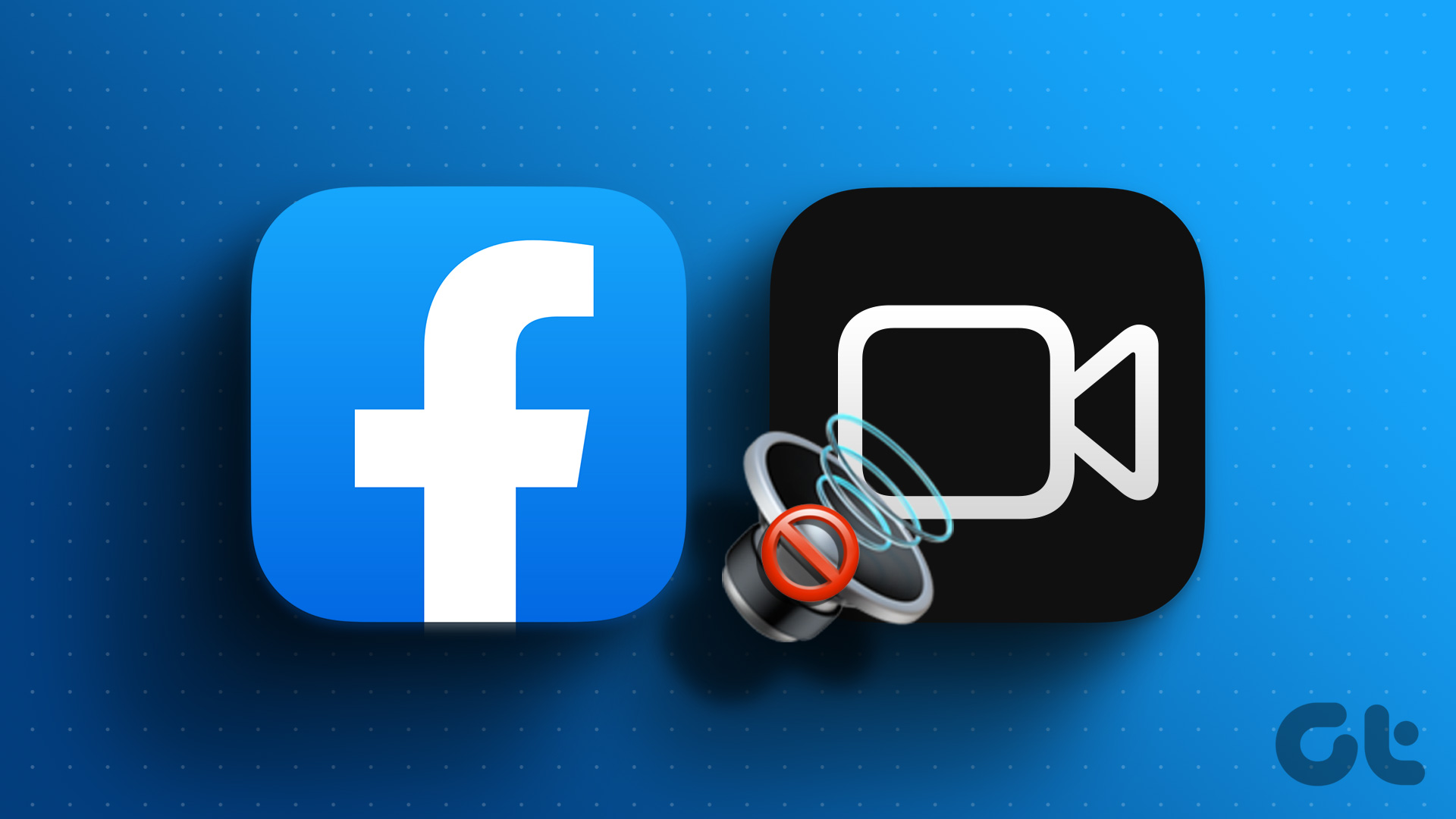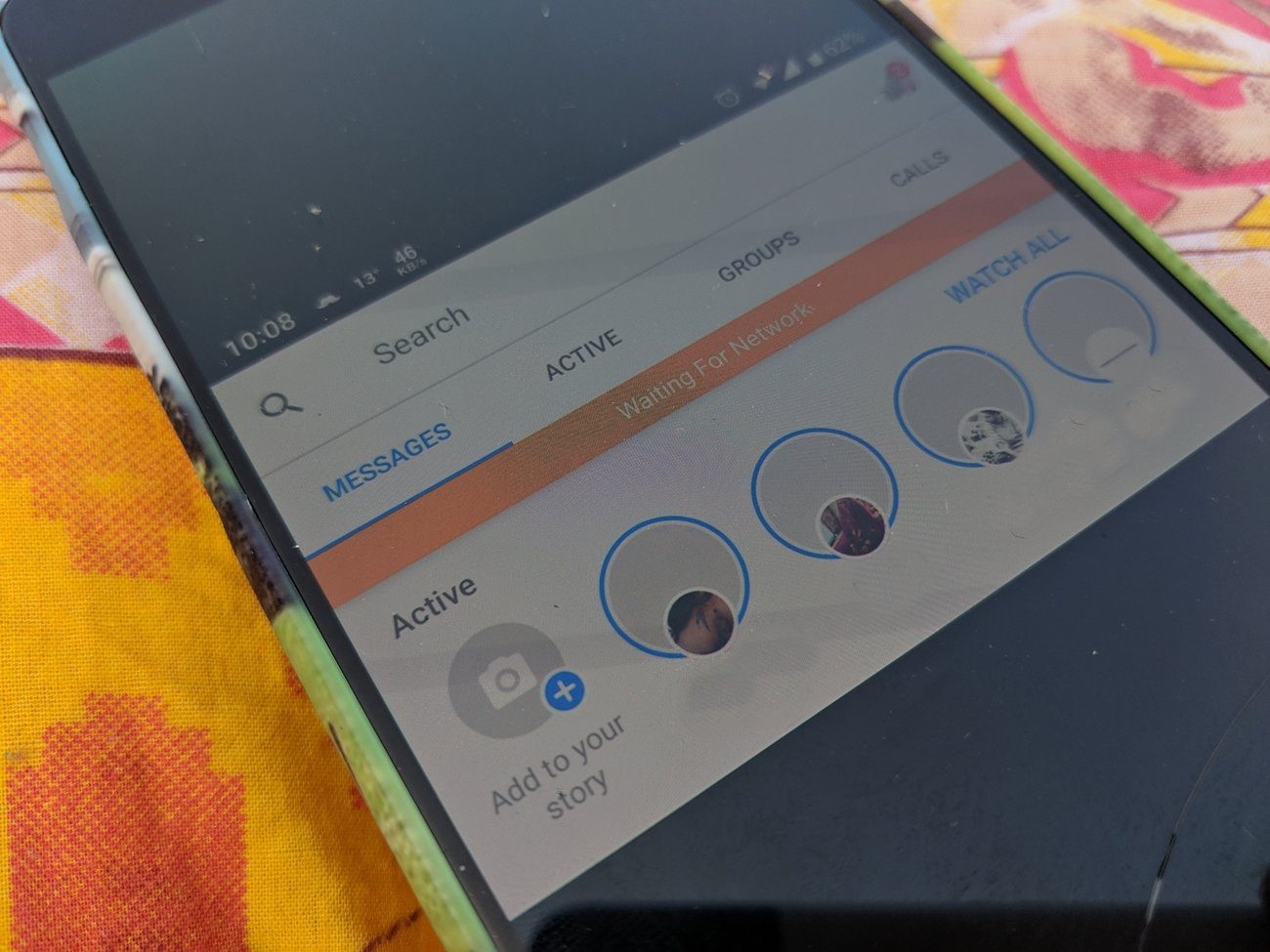Audio is the heart and soul of any video, story, or Reel on Facebook. You can’t understand the context of the clip without sound. Let’s troubleshoot the sound not working properly on Facebook.
1. Unmute a Video or Story on Facebook
Facebook auto-plays all videos on the platform but defaults them to mute. The practice is in place to avoid any disturbance in the surroundings. When you open a video, find and tap the unmute icon to hear audio. Step 1: Open the Facebook app on your phone. Step 2: If you are playing a video on the home feed, unmute it from the top-right corner. Step 3: You can also check videos from a dedicated Video tab. In that case, the mute button is placed at the bottom-right corner.
2. Check Volume Settings on Your Phone
If you have put your phone on mute, none of the videos and stories can play audio on Facebook. You’ll need to use the volume-up button on your phone to level up the audio. It’s one of the common factors and is usually users ignore it.
3. Disable Bluetooth on the Phone
Most TWS (Total Wireless Stereo) goes into sleep mode when you put them into the case. Sometimes, they remain active and stay connected to your phone via Bluetooth. In that case, Facebook plays video and story sound on the connected device, not your phone. You’ll need to either put your wireless headphones or earphones into sleep mode or disable Bluetooth on your phone to prevent such confusion.
4. Restart Facebook
You can restart Facebook and start playing videos and stories with sound. A simple reboot is an effective way to troubleshoot common glitches on Facebook. Step 1: Swipe up and hold from the bottom to open the recent apps menu. Step 2: Swipe up on Facebook to close the app. Open the Facebook app and start playing your favorite videos again.
5. Video Is Broken
If the Facebook user has uploaded a corrupt video or story without sound, you may not hear audio in the clip. You need to ask the person to upload the video on a strong Wi-Fi network. Refer to our guide if you face issues with playing a video on Facebook.
6. Authenticate Your Account Again
You may face no sound on Facebook videos and stories due to an account authentication issue. You’ll need to log out from your account and log in again. Step 1: Open the Facebook app on your phone. Step 2: Tap to your account picture at the bottom-right corner. Step 3: Scroll to the bottom and hit Log out. Confirm your decision. You’ll need to log in with your updated Facebook account details and try playing videos and stories.
7. Clear Facebook Cache
Facebook collects cache in the background to improve the app loading time and overall performance. If the app collects a corrupt cache, you may run into sound issues on the platform. You’ll need to clear your Facebook cache and try again. Step 1: Long-press on the Facebook app icon and open the ‘i’ icon app info menu. Step 2: Select ‘Storage and cache.’ Step 3: Tap Clear cache from the following menu. You can read our dedicated post to learn the implications of clearing the cache on Facebook.
8. Try a Desktop or Mobile Browser
If Facebook mobile apps aren’t working properly, use the mobile or desktop browser to stream videos and stories. Sometimes, you may run into audio issues on Chrome for desktop. You can read our dedicated post to fix sound problems in Google Chrome.
9. Reinstall Facebook
Reinstalling Facebook is another common way to fix frequent issues with the app.
Android
Step 1: Long-press on the Facebook app icon and open the ‘i’ icon app info menu. Step 2: Tap Uninstall and confirm your decision.
iOS
Step 1: Long-press on the Facebook app icon and select Remove app. Step 2: Tap Delete app. Open the Play Store or App Store to download Facebook again.
Check The Latest Clips on Facebook
Many have faced audio issues on Windows too. Check our separate post to troubleshoot sound problems on PC. If the story sound isn’t working on Instagram, read our dedicated post. The above article may contain affiliate links which help support Guiding Tech. However, it does not affect our editorial integrity. The content remains unbiased and authentic.