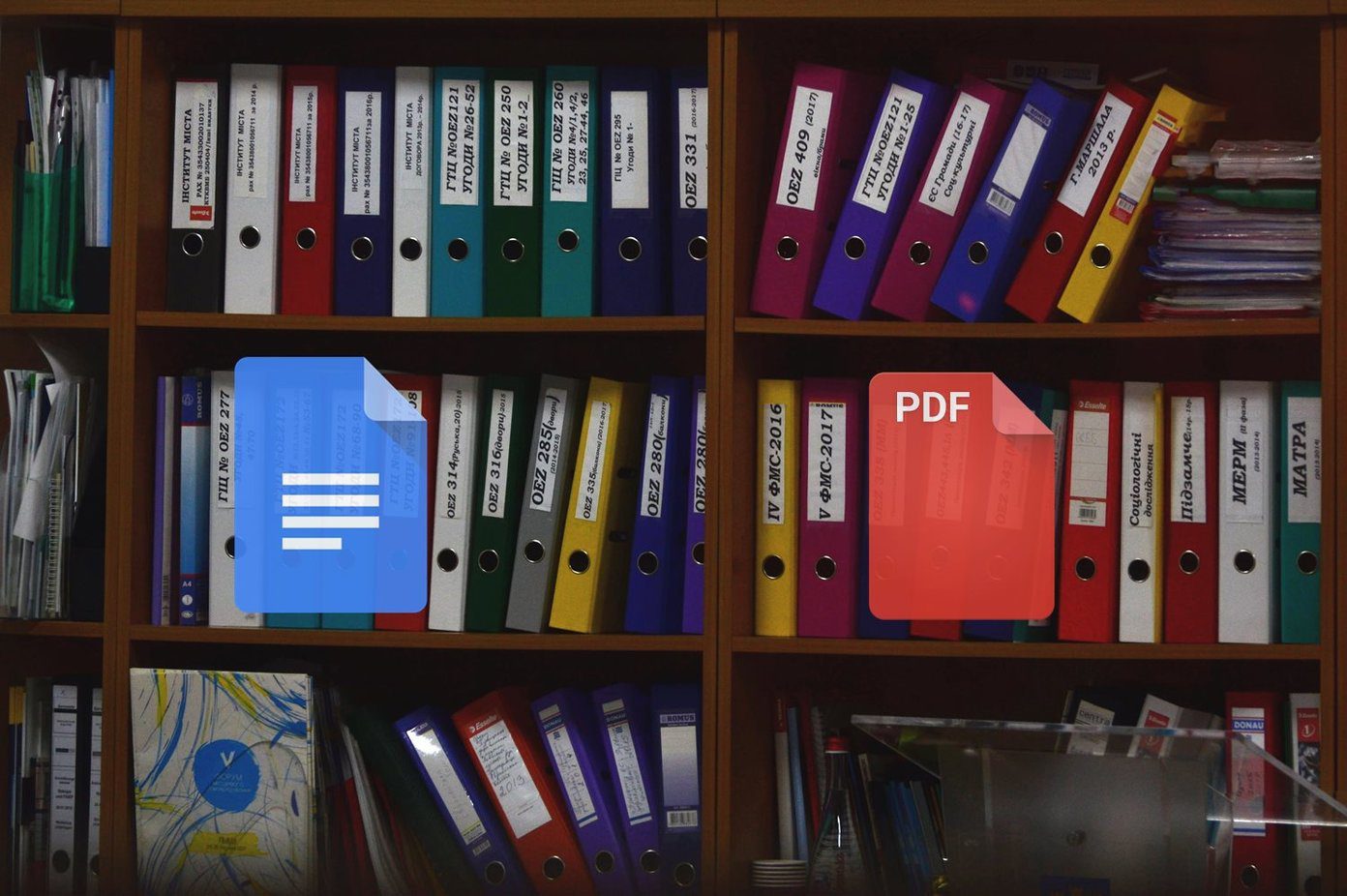Tabs on Demand
Tabs on Demand is another behavior change for the browser when it restarts. In earlier versions, if you had multiple tabs opened and restarted the browser, the browser would reload all the opened tabs one by one to maintain the status quo. The problem: you had to wait for a while before you could resume browsing again. The new Tabs on Demand feature is a productivity boost because it only reloads the currently selected tab (where you left off) — background tabs are not loaded. They will only load when you explicitly select them. This is a welcome change because looking back at my own experience, I would wait to restart the browser because I had too many tabs opened, and I didn’t want to go through the speed bump of waiting for all tabs to slowly come alive again on a restart. Now, you can just rest the Session Manager add-on if you use it because Tabs on Demand gives you an instant option. You can start browsing where you left off and then selectively activate the other tabs. But what if you don’t want it? You can turn off Tabs on Demand from Firefox button (or Tools) – >Options – >General Tab. Uncheck Don’t load tabs until selected.
Smooth Scrolling
Smooth Scrolling is not a new feature and has been a part of earlier Firefox versions too. In Firefox 13 it is enabled by default and tweaked for better usability. As the name says, Smooth Scrolling is the animated sliding effect when you roll the scroll wheel. Without it, the page jumps one or several lines at a time when scrolled. You might or might not notice it that much because it’s a subtle effect, but it makes it easier to follow content as it moves and is smoother for some. But what if you don’t want it? Some user might find that it does nothing for them. You can disable it easily from Firefox button (or Tools) – > Options – >Advanced tab. Under the Browsing section, uncheck Use smooth scrolling to turn it off. Both features try to push the browser towards the Holy Grail – a speedier browsing experience. In terms of performance, and usability I think they succeed. What do you think? The above article may contain affiliate links which help support Guiding Tech. However, it does not affect our editorial integrity. The content remains unbiased and authentic.