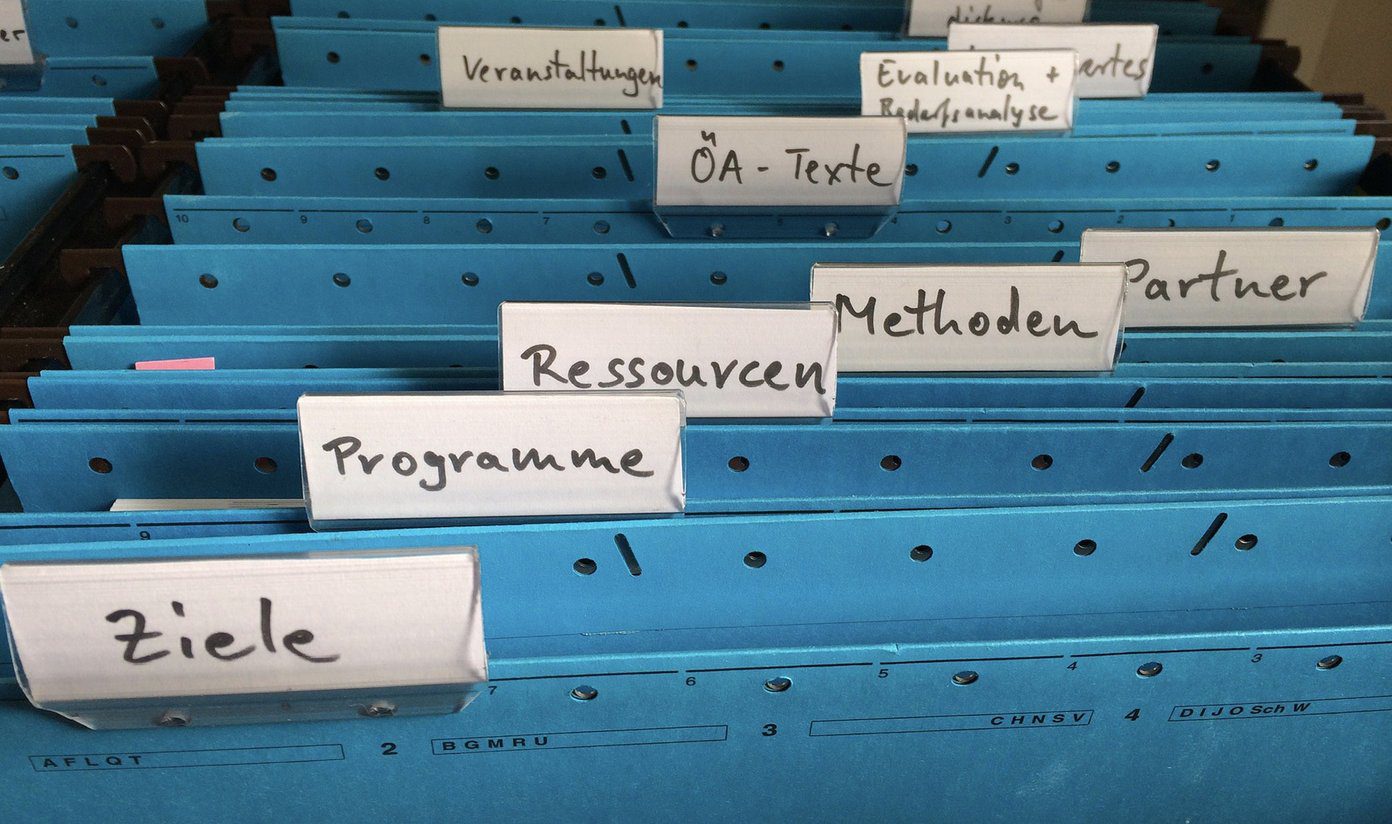Universal viewer is a feature-rich tool which can open almost any file format. No need to search for various software to open different file types. It supports multimedia, images, documents, text and other file extensions. If you don’t find support for a file type then move to its plugin page where you can find number of plugins to support various file extensions. These plugins were developed by third party developers and can be easily downloaded through the link given on the official website. There is one downside of this tool. It supports Microsoft Office formats only if you have office installed in your computer.
Text, Binary, Hex, Unicode: any files of unlimited size.RTF, UTF-8: RTF and UTF-8 encoded textsImage: All general graphics formats: BMP JPG GIF PNG TGA TIFF etc. and all formats supported by IrfanView/XnView external viewersMultimedia: All formats supported by MS Windows Media Player: AVI MPG WMV MP3 etc.Internet: all formats supported by MS Internet Explorer: HTML PDF XML MHT etc.Plugins: All formats supported by Total Commander Lister plugins.MS Office: All file types of MS Office (if installed): DOC DOCX XLS PPT etc.Converters: Some types can be viewed as plain text: DOC DOCX PDF PPT ODT etc.
Another nice thing about this tool is that it integrates into Windows explorer context menu. It means you can right click on any file and select it to open with Universal viewer. It is also available in portable version. You can also integrate Universal Viewer with popular file managers such as Total commander, FAR Manager, FreeCommande and SpeedCommander, Download Universal Viewer to view different file types for which you don’t have the corresponding software. The above article may contain affiliate links which help support Guiding Tech. However, it does not affect our editorial integrity. The content remains unbiased and authentic.