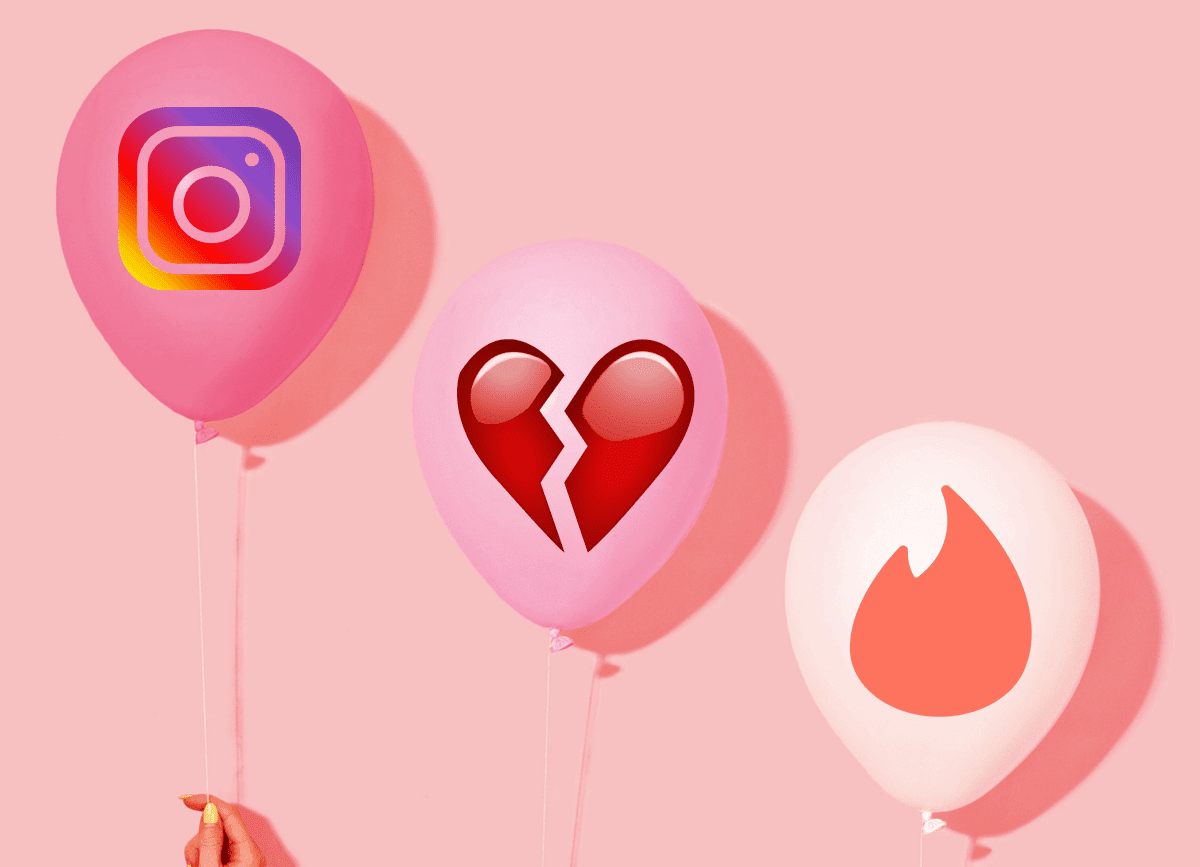vReveal is an amazing video editing tool that is meant for beginners. vReveal comes with cool features as a freeware which can be further upgraded to premium but the free version is pretty decent if you ask me. So let’s see how the tool can help you in enhancing your smartphone videos. But before we begin, it would be great if you install the software and get ready with some sample videos you would like to edit using the software. This way you can try out the tool in parallel while reading the article. After you install the tool, import the media files you would like to edit and load them in the tool. The tool is capable of way too many things, so for this post we will talk about some basic features that most of us seek in home made videos.
Stabilization
This was the very reason that led me to install vReveal. While shooting a video on phone, most of us or I must say all of us tend to get a shaky video. Some manage to keep the shakes minimum, while others get considerable ones. Tripod is an option for cameras, but not for smartphones. With vReveal, you can stabilize your videos with a matter of mouse click. Simply load the video on vReveal and click on the Stabilize option from the Fix Video Settings. The tool will fix the video pass after pass and you can easily compare the original video to the processed video. Finally save the video to your hard disk. As a free user you can save the video at a maximum resolution of 480p.
Effects
You can apply some effects like Fill Light, Auto Contrast, Clean, etc. to your videos with a few clicks. The tool engine processes the video at the time of rendering and applies all the filters you have applied. Similar to stabilization, you can compare the original and final video before saving them.
Panorama
Using vReveal, you can create a panoramic photo out of your video! Simply click on the panorama button on the bottom-left corner of the video to create one. You don’t have to do anything else, vReveal will analyze your video and make a panorama out of it. Have a look at the panorama I created out of my video. Amazing, right? After applying all these beautiful effects, you can upload the videos directly to Facebook and YouTube and share them with your loved ones. So from now on, no need to just stick with photos to save your precious moments. Take a video and bring life to them using vReveal. The above article may contain affiliate links which help support Guiding Tech. However, it does not affect our editorial integrity. The content remains unbiased and authentic.