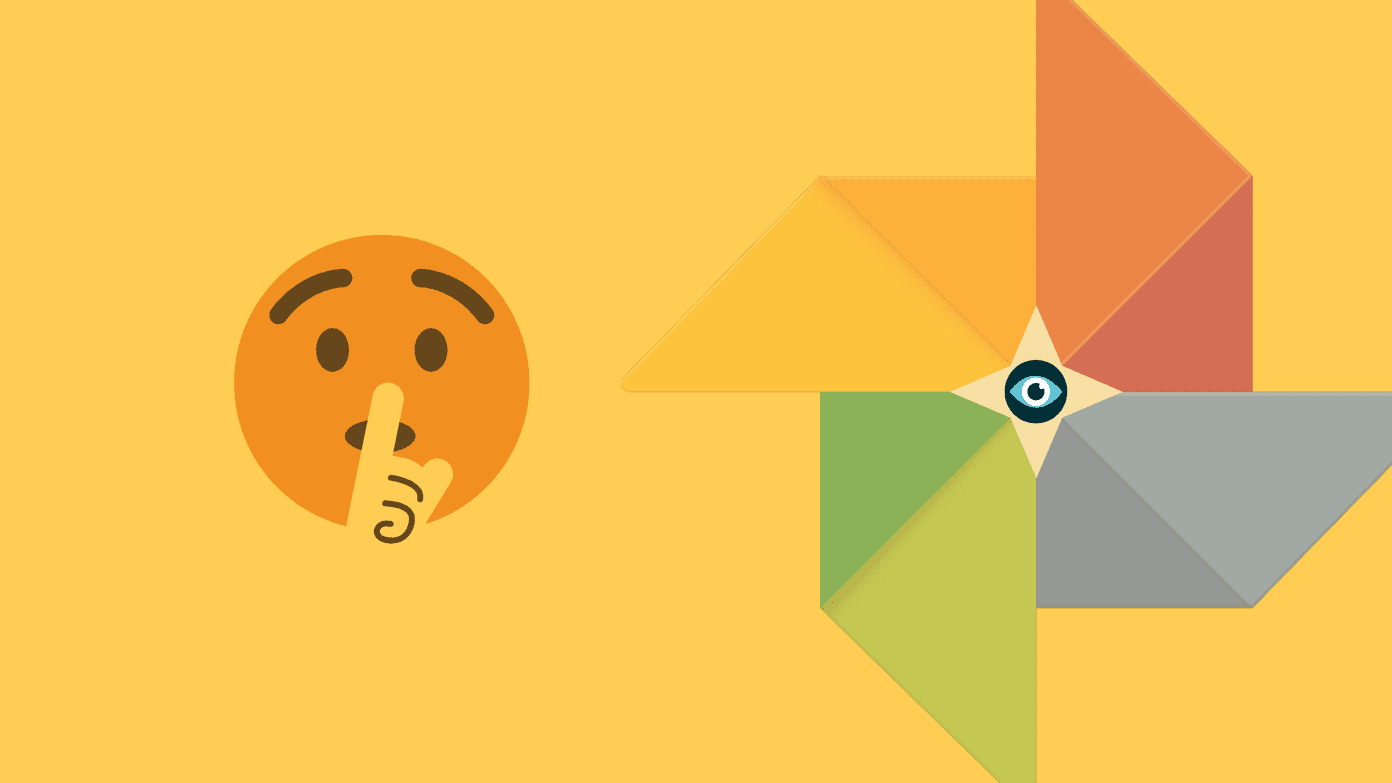habit of watching movies and videos on the move. I personally believe that it’s a great way to utilize the spare time we have during a commute. I always download and transfer videos to my Android SD Card to watch them but due to space limitation I have to repeat this every couple of days. So as you see, I was looking for an app that could download or stream the videos directly to my device and that’s when I found uCinema for Android. uCinema is a nifty Android app (UPDATE: This tool is not available anymore) using which one can watch or download his favorite movies and TV shows directly on his Android smartphone no matter where he is. Cool Tip: You can use the trick to watch TV shows when you are outside your homeland. Note: We at Guiding Tech neither condemn nor condone piracy. It is your responsibility to follow the law of your land and not download anything illegally.
uCinema for Android
uCinema does not store any videos on its server and only streams the videos from other servers like YouTube, DailyMotion etc. Launch the application after installing it and tap on the search button on the top-right corner to start searching. Though the app is about movies and TV shows, you can search almost any video including documentaries and music videos. The app searches the list of video services in its database and lists all the possible matches along with their thumbnails. You can now simply touch the video you want to play and tap the play button. The app will ask you the quality of the video you want to stream on your device. If you would like to download the videos to your device, simply tap the Download button. The app can download the videos only from services that allow so. For example, one cannot download the videos that are hosted on YouTube. The app will download the videos to a pre-configured folder and you can queue them one after another. The download cannot be resumed thus always make sure you do that in a single stretch. It’s highly recommended that you use the application when you are connected to a seamless Wi-Fi network and not when you are using a metered data connection. However, if you have stumbled upon a cool video on a metered connection which you want to stream later when you are connected to a Wi-Fi network, you can bookmark the video to add it to your favorites. Later when you are connected to a Wi-Fi network, tap on the Favorites tab in the app to list all the videos you have bookmarked and download or stream them on your device. The app comes with a basic built-in player and, unlike other apps, does not ask you to select one of the many apps that are installed on your device. If you would like to play the streaming video on a better player like Mobo or MX Player open the app preferences and put a check against the option Use External Player. Next time when you try to stream a video, the app will ask you the external player you would like to use. You can also clear your video search history here and control the number of search results that are shown in each iteration.
Conclusion
The app is pretty good and delivers exactly what it promises. There are many such similar apps in the Play Store and I have tried almost all of them. Trust me, nothing works better than uCinema. A good thing about the app for now is that it does not throw irritating ads every now and then. The above article may contain affiliate links which help support Guiding Tech. However, it does not affect our editorial integrity. The content remains unbiased and authentic.