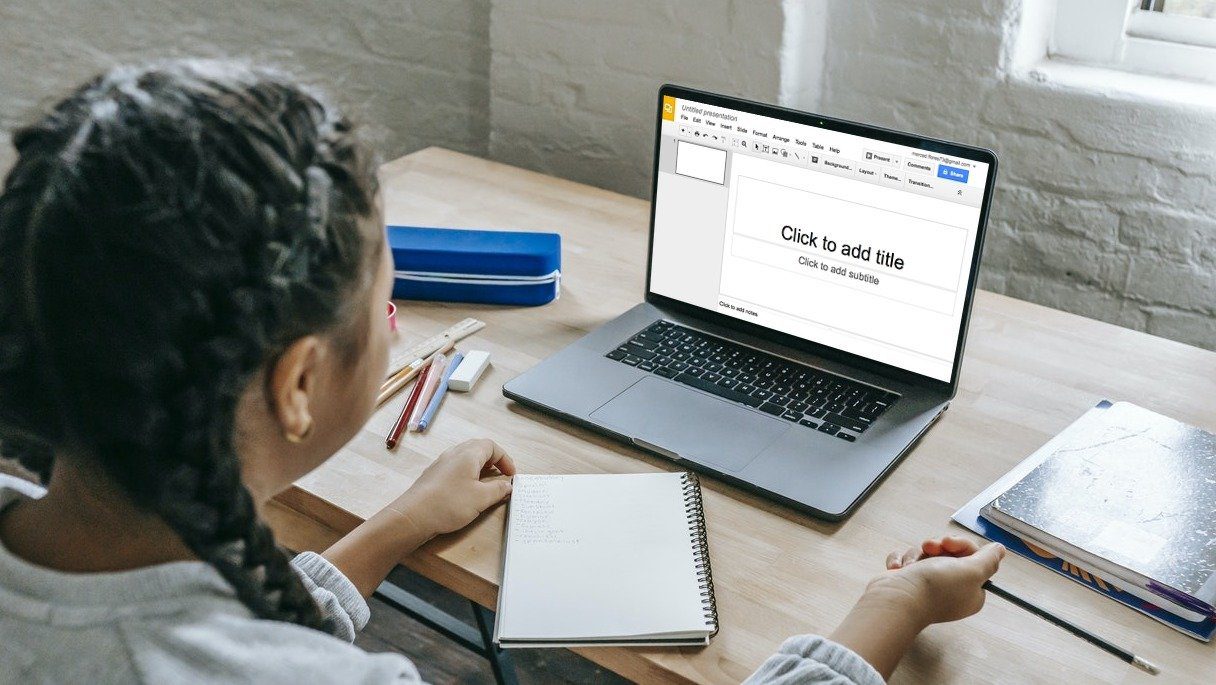How It Works
Sleep tracking apps track your movement as you sleep. If you’re in deep sleep you’re not moving around your bed or turning over in your sleep. In light sleep mode, you probably are. How it works is you give the app a 30 minute window for when you want to wake up, make sure the phone is charging, lock the screen from within the app so the app remains active and then keep it beside you on your bed. The accelerometer in your phone is enough to track your sleep movements. During the 30 minute window, the app will gently wake you up when you’re in light sleep. Sleep tracking apps serve two purposes: 1) To wake you up gently when you’re in light sleep mode so you’re fresh and ready to seize the day. 2) To track your personal sleep patterns and provide you with concrete numbers. The apps provide you with statistics like how much of it was “good sleep”, how long you slept and some even give an overall efficiency score.
More Than Just Waking Up
The app that woke you up at just the right time so you wouldn’t be groggy was also working all night tracking your movements. It knows for how long you were in deep sleep mode, how much time of it you spent reading on your iPhone instead of trying to sleep (ok, it doesn’t, but it should), and will show you how much of your sleep was actually “good sleep”. Based on all the tracking, some apps will give you an efficiency score as well. Granted, the tracking won’t be as advanced as wearing a fitness tracker like Gear Fit (there are ways to integrate those as well, more on that later), but tracking your sleep through such apps isn’t unreliable either. Now that we know what sleep tracking is, let’s talk about the apps.
1. Sleep Cycle alarm clock
Sleep Cycle alarm clock is available for both iOS and Android and costs $0.99. The app, with its blue highlights and simple white text looks pleasing to the eye. The app also has a test mode to see if the sleep tracking sensors are actually working or not. You’re asked to gently turn over in your bed with the phone lying top-down as a test. As it’s a paid app, it has everything you need. Detailed weekly and monthly charts, nightly statistics, backup to the cloud, lots of alarm options and more.
2. Sleep Time – Alarm Clock For iOS And Android
Sleep Time (iOS, Android) is the free alternative to Sleep Cycle and as free apps go, it has the basics covered. You get sleep tracking with the free app, customizable alarm and statistics as well. The Android app hasn’t been updated for more than a year now but the iPhone app is in active development and has additional features like support for the M7 co-processor for iPhone 5s, exporting as excel spreadsheets, etc. For a free app, especially for the iPhone, you really can’t go wrong with Sleep Time.
3. Sleep as Android
Sleep as Android is a sleep tracking app that’s been around for ages. I tried the app 2 years back – it’s much better now, especially to the eyes. If you’re deep into the Android universe, this is the app for you. It supports Pebble and Gear 2 wrist-tracking on top of the usual statistics, graphs, and alarm features. The app also has wake up verification. Meaning you need to do some math, shake the phone or count some sheep before the alarm turns off. Is there a better way of making sure you’re wide awake? While the app is feature rich it’s not technically free. The free app only gives you a two week trial of sleep cycle tracking with smart wake up, basically the reason you’re using the app. But the upgrade only costs a dollar, which is well worth the feature set.
In Conclusion
If you’re just starting out on the iPhone, go with Sleep Cycle. If you’re on Android, start out with Sleep as Android and if you like it, unlock the paid features after two weeks. Images via: Chris Waits, Beverley Goodwin. The above article may contain affiliate links which help support Guiding Tech. However, it does not affect our editorial integrity. The content remains unbiased and authentic.







![]()
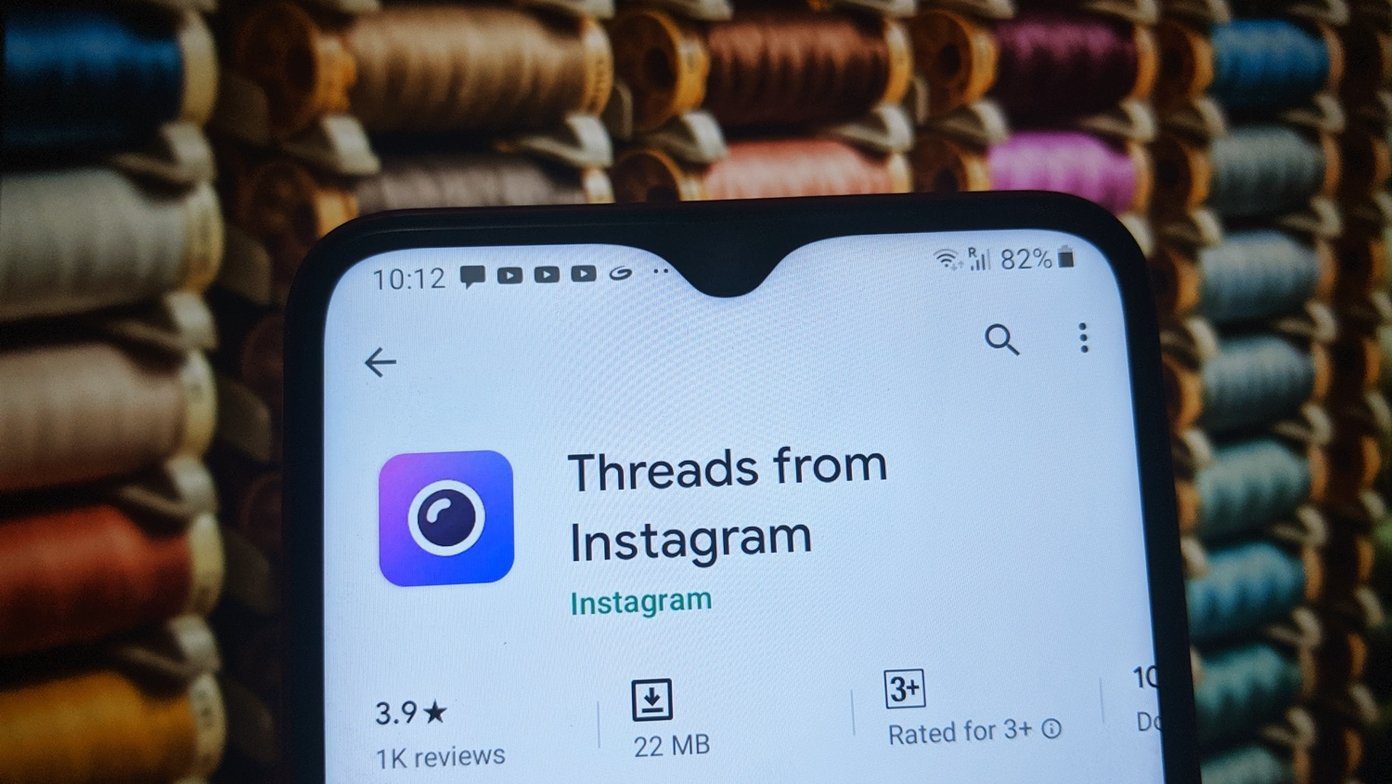




![]()