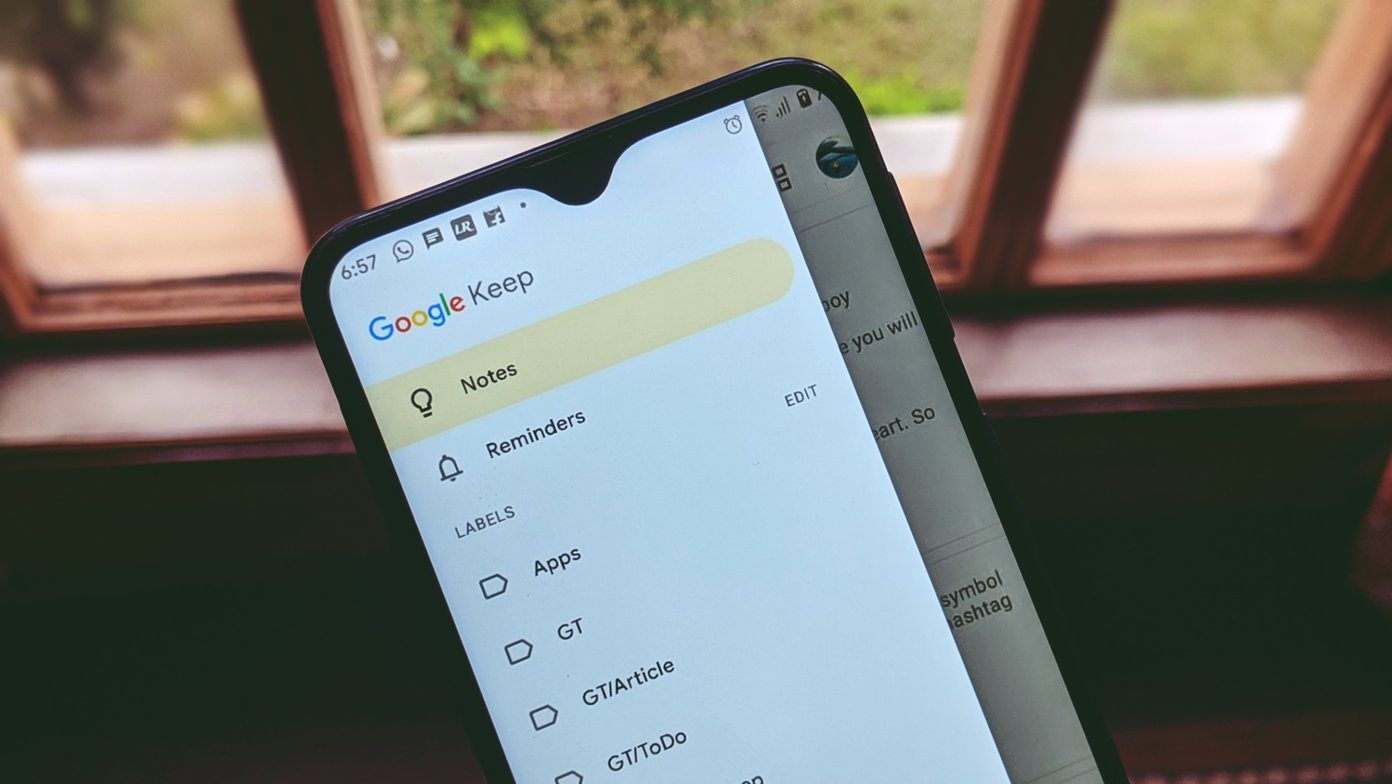In such situations, it’s better to mute such contacts. However, sometimes muting a contact isn’t sufficient. If that’s the case, you can go a step ahead and block the contact, as blocking someone is different from mute in many ways. But what happens when you block someone on WhatsApp? Can the blocked person call you? Can they view your profile picture? We’ll answer all your queries in this post. Let’s jump in.
Past Record on WhatsApp
Blocking someone will not affect their old messages or media files for they will stay on your phone until you delete them manually.
New Messages
To keep things private, WhatsApp doesn’t make it apparent that one has been blocked. Hence, the blocked person can still see the typing box and send a message, but the messages won’t be delivered to you. When you block someone, you also lose the ability to contact them on WhatsApp. And if you want to send them a message, WhatsApp will notify that you need to unblock the person first.
Retrieve and View Blocked Messages
After unblocking a contact, the messages received during the time the account was blocked won’t show up on your phone. There is no way to retrieve such messages. Speaking of blocking and unblocking, did you know the VPN services like NordVPN lets you unblock certain services that may be blocked by your ISPs. Plus, it also helps you stay anonymous on the internet. We recommend NordVPN (sign up using this link and get 70% off on a 3-year NordVPN plan), for its wide server network and privacy protection.
Read Receipts
To recap, WhatsApp offers three types of ticks or check marks to show message receipt. A single grey tick indicates that the message was sent, double grey tick means the message was delivered, and the deadly blue ticks mean the message was read. When a blocked person messages you, that person will see single grey ticks as the message isn’t delivered to you.
Call or No Call
Again, the blocked person can still call your WhatsApp number (they will hear the call ringing), but WhatsApp won’t notify you about it. That is, there will be no incoming call on your side. Similarly, you can’t call a blocked contact until you unblock them. Note:
Online and Last Seen Status
There are two types of status on WhatsApp: online and last seen. When you are active on WhatsApp, i.e. when the app is running in the foreground, your WhatsApp contacts will see your status as online. The last seen status will show the last time the person used WhatsApp. While you can disable the last seen status, you cannot turn off the online status. But when you block someone, they cannot see when you are online. The status area under your name in the chat thread will appear blank. The same holds true from your side too. Meaning, you also will not see their online status. Blocking someone scraps off the ability to view the last seen too. Both you and the blocked contact will not be able to see each other’s last seen. That works irrespective of the fact whether you have hidden the last seen to your contacts or not.
Profile Picture
When you block someone, they won’t be able to see your profile picture, instead, they will see the default WhatsApp profile picture for your contact. However, you will still be able to see the blocked person’s current and future profile picture updates unless they also block you.
Status and About
While WhatsApp offers privacy settings separately for ephemeral status aka stories, blocking someone will hide your stories from them and their stories from your list. Similarly, your About or the textual status will be hidden from the blocked contact. On the contrary, their About will still be visible to you. You can see any changes made to it.
Groups Are Different
Interestingly, group chats remain unaffected when you block someone. Meaning, both of you will be able to see messages from each other in your common groups.
Is the Blocked Contact Deleted from Your Contacts List
No. Blocking a contact will not remove them from your phonebook or from the list of contacts on WhatsApp. To delete a contact, you will have to remove them from your phone’s contact list.
How to Block Someone
To block someone on your Android phone, tap the three-dot icon at the top-right corner of WhatsApp. Navigate to Settings > Account > Privacy > Blocked contacts. Tap on the Add icon and select the contact that you want to block. On iPhone, go to Settings > Account > Privacy > Blocked > Add New. Select the contact that you want to block. To unblock, repeat the steps and delete the contact from the blocked list. To block unknown numbers, open their chat and tap on the Block option.
Find out Who Blocked You on WhatsApp
No direct way or app exists that lets you identify the people who have blocked you. However, if you feel that you have been blocked, it’s time to get your inner Sherlock out to authenticate your doubt. That’s because many things happen when you block someone. You need to verify these things. First, the last seen and online status will go missing. Secondly, you will receive only a single tick for your messages, and lastly, you will not see the contact’s profile photo. If all of them hold true, then that might indicate you have been blocked. Another way to establish that you have been blocked is to create a group and add the suspicious person in it. If you can add them, it means they haven’t blocked you. However, if you are unable to add them, then it’s sad news for you might have been blocked. But wait, none of them is a guaranteed way to confirm that you have been blocked for there could be other reasons too. WhatsApp has intentionally made it unclear to protect your privacy.
Think Carefully
While blocking someone is easy, it’s a harsh step to avoid communication with someone. You won’t be able to retrieve the messages sent or check the blocked person’s profile photo. So think it through before you choose to block someone. Next up: Fed up of WhatsApp? Want to Uninstall it? Know what happens when you uninstall WhatsApp. The above article may contain affiliate links which help support Guiding Tech. However, it does not affect our editorial integrity. The content remains unbiased and authentic.