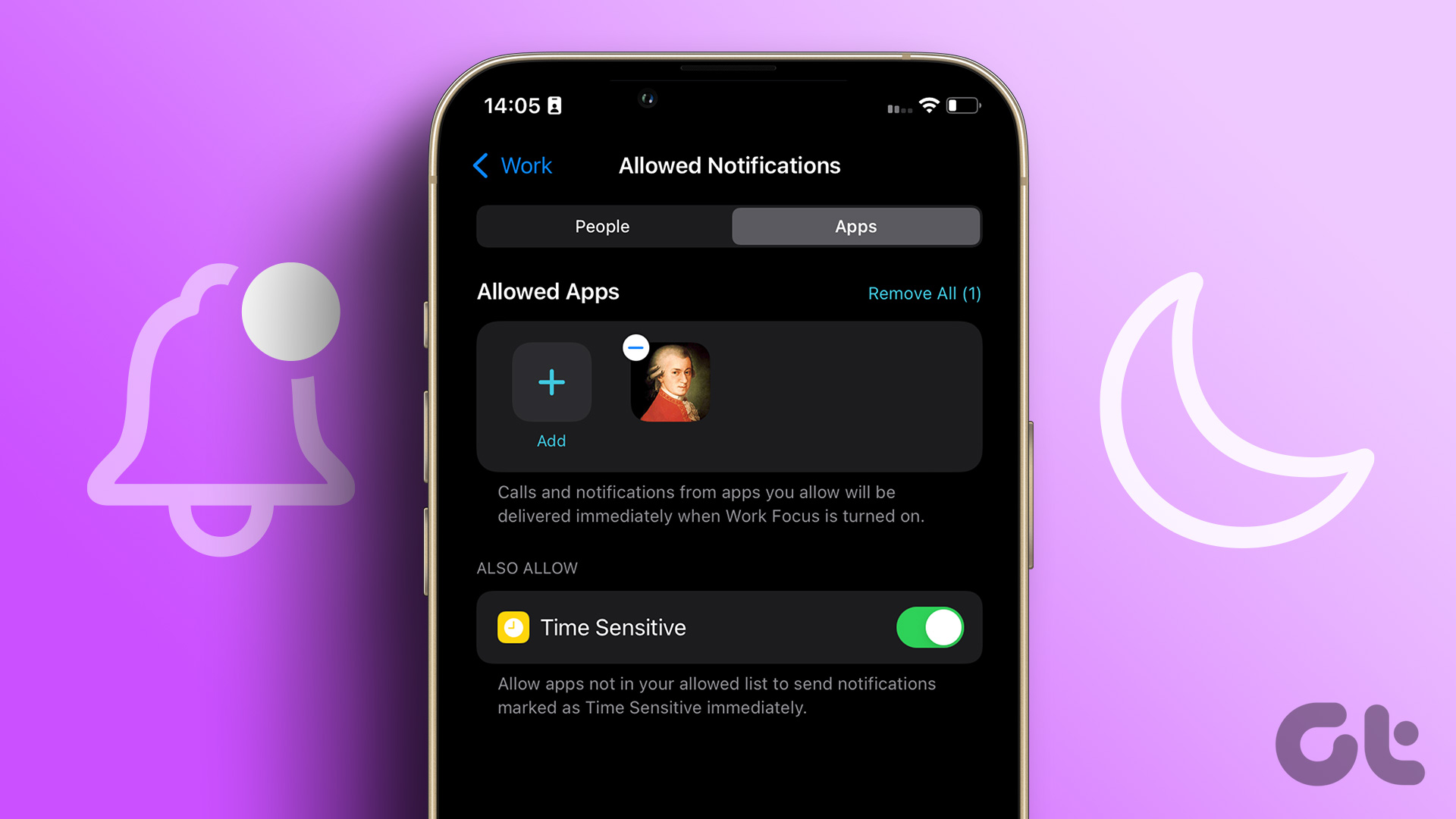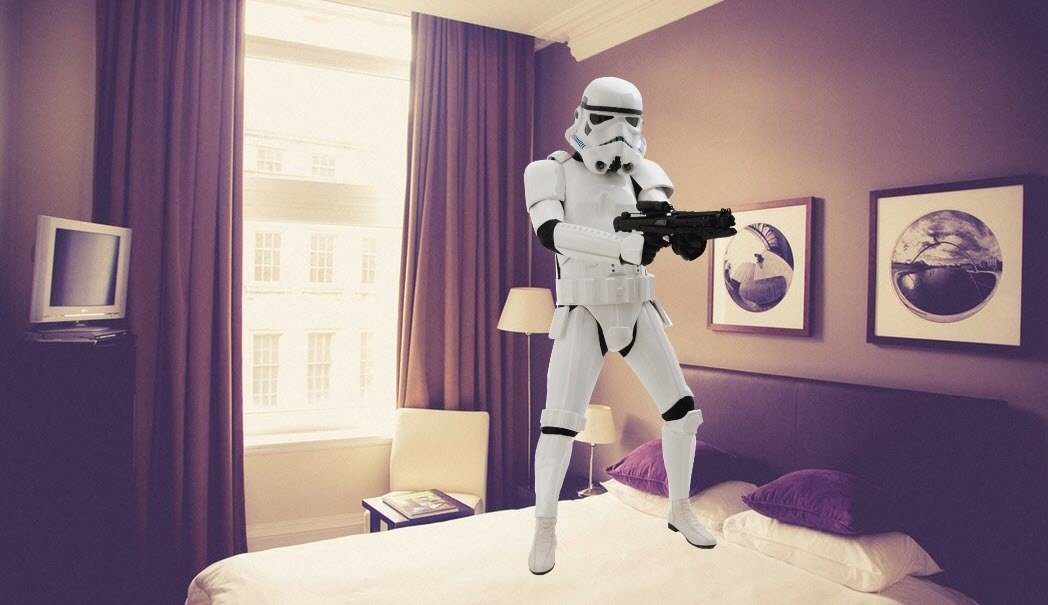All of us love the adrenaline rush of adventurous activities in the wild or the sea. But, there is also a tiny part of us that fears a situation where we might need help. This is exactly why the Emergency SOS via Satellite connectivity was introduced with the iPhone 14. It lets you connect to emergency services without cellular connectivity. Intrigued? Read to know more.
What Is Emergency SOS via Satellite on iPhone 14 Series
There are many obscure regions where cellular towers cannot be reached. Connectivity in these areas can be achieved by communication satellites, hundreds of miles above the Earth. However, limited bandwidth is a major challenge, making it difficult to even send a text message. To overcome this, satellite phones feature advanced technology, leading to their big and bulky form factor. But Apple being Apple found a solution. They designed custom software named Emergency SOS via Satellite for iPhone 14. This latest safety feature can help you connect with emergency services when there are no other means of reaching them. If you are outside the range of cellular and Wi-Fi coverage and can’t connect to cellular emergency SOS services, your iPhone attempts to connect you to the required assistance through satellite. A message may take 15 seconds to a minute to be sent in perfect conditions with a direct view of the sky. Let’s understand more about this in the next section.
How Does Satellite Connectivity Work on iPhone
Through Emergency SOS via Satellite software, iPhone 14 antennas can connect to the frequencies of communication satellites when directly pointed at them. As satellites can’t be seen by the human eye, this service shows where to point your phone to establish a connection, and stay connected as the satellite moves. Once connected, the satellite will receive the message. To relay this to the ground station and emergency services is a fairly easy job given their relatively better connectivity. What’s more? Since the bandwidth of satellites is not capable of standard messaging protocols, Apple created a custom short text compression algorithm to reduce the size of messages to one-third of the actual size. Thanks to this algorithm, it can take less than 15 seconds to send a message if there are no other obstructions. Let’s see how you can use it.
How to Send an Emergency SOS via Satellite on iPhone 14
Before going further, you must know that you can’t make calls via the satellite feature; you can only send short text messages. Firstly, you need to point your device to a clear sky and attempt to connect to a satellite. Once connected, your iPhone will ask questions to assess your situation. It will then send that information to emergency personnel as soon as you’re connected. Apple says that they have worked with emergency experts to find out questions that people who need rescuing are most likely to ask. This service provides the most common responses for the user. This way, one can quickly summarize the entire situation with as less information as possible. Once the information is received by emergency services, they can reach you as soon as possible. Moreover, once you’re connected to them, you can start a text conversation with emergency responders by sharing your Medical ID and emergency contact information, along with the emergency questionnaire answers. Additionally, your location details and remaining battery percentage can also be shared. To develop a technology that sends this much information via satellites in a device like the iPhone 14 is commendable. But there’s more.
Find My Integration
This service can also be used in less dire circumstances. For example, you can also send GPS-based location data using these satellites. Thus, If you’re out on a long hike, you can use the Find My app to share your location manually via satellite. Now that we have a clear understanding of what it is and how it works, let us look into the availability of this feature.
Supported iPhones and Regions for Emergency SOS via Satellite
While this feature is great, its availability is subject to a few conditions. Here’s the official information that Apple has provided us with.
Supported Devices
An iPhone 14 or later running the latest iOS 16 update.Exception: If you purchased iPhone 14 in China mainland, Hong Kong, or Macao, you won’t have access to the feature.
Supported Regions
The U.S. and Canada (including Puerto Rico and the U.S. Virgin Islands).International travelers visiting the U.S. and Canada can use Emergency SOS via satellite, except if they bought their phone in China mainland, Hong Kong, or Macao.Exceptions: Emergency SOS via Satellite isn’t available in:Guam or American Samoa.Places above 62° latitude like northern parts of Alaska.
Launch Date and Price
Sadly, you can’t use the Emergency SOS via Satellite feature right away. It will be available in November 2022 with an iOS 16 software update. Moreover, this is a premium service. But the good news is that iPhone 14 users can access it for free for the first two years.
Emergency SOS via Satellites: Has Apple Joined the Space Tech Race?
Now that we are clear about emergency SOS via satellite connectivity on iPhone 14, we’re also quite excited about what’s in store for the next few years along similar lines. Will Apple develop more such technology and offer competition to Starlink? Or is this just a one-off safety feature for the iPhone? We’ll only know more with time! The above article may contain affiliate links which help support Guiding Tech. However, it does not affect our editorial integrity. The content remains unbiased and authentic.