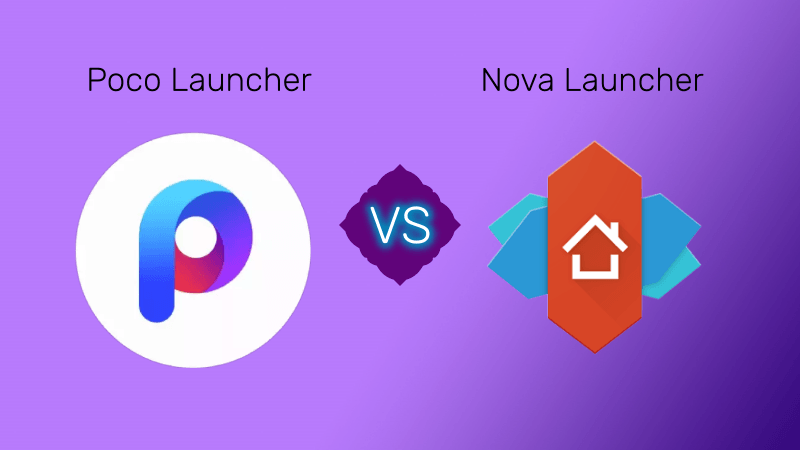The feature can be used when you’re in a country or area where WhatsApp usage is restricted. Or, you’re experiencing an internet outage. If you are in such a situation, or you think you might find yourself restricted from WhatsApp when traveling, here’s how to use WhatsApp offline without the internet via Proxy on your smartphone for communication.
What Is WhatsApp Proxy
You may have experienced several times that WhatsApp is not working on Wi-Fi or a mobile data connection. While this can be due to bad connectivity, it could also be that WhatsApp has been blocked in your region. There’s also a possibility of an internet outage due to several reasons. In such situations, you will not be able to use WhatsApp in a regular manner. However, WhatsApp has introduced a new Proxy feature that allows you to connect to a proxy server to continue using WhatsApp without the internet. What this means is that even if you are experiencing an internet outage or you’re in a region where WhatsApp isn’t allowed to function by default, you can use this hack to use WhatsApp offline.
How to Use WhatsApp Proxy
Here’s how you can use the new Proxy feature on the app if you find yourself in a situation where you’re unable to use WhatsApp. It’s best to save this page offline or grab a screenshot since you won’t be able to access these steps without an internet connection. Step 1: Update WhatsApp to the latest version on your phone via the Play Store or App Store. The feature is available on both Android and iOS. Update WhatsApp on Android Update WhatsApp on iPhone Step 2: Open WhatsApp on your phone. Head over to the Settings section of the app. Step 3: Navigate to the Storage and Data section. Step 4: Look for the Network tab. Under that, select the Proxy option. Step 5: Enable the toggle next to Use Proxy. You will now have to enter a Proxy Address to connect to. You can look for an address on search engines like Google. If someone you know has created a proxy, you can ask them for the address to join. Make a note of the address offline since you will need it in times of distress. Note: Use proxy addresses from trusted sources only. Your personal data is on the line here. Step 6: Enter the proxy address in the address bar provided. Then, tap on Save. WhatsApp will now connect to the Proxy Address you entered. Once the connection is established, you will be able to use WhatsApp without an internet connection. You can also bypass regional restrictions this way.
How Is WhatsApp Proxy Useful
WhatsApp Proxy is meant to be used only and only when you cannot access WhatsApp via a standard connection. WhatsApp says that all the data transferred via the server is encrypted which means your messages will remain safe. Any third-party like the proxy host themselves will not be able to access your data. This means you can use proxy servers without any worries in emergencies. There can be situations like protests, unrest, etc. where communication is limited. In such cases, WhatsApp Proxy can be a godsend. Just make sure you’ve noted down some proxy addresses beforehand so that you can connect to them at such times.
Stay Connected
Communication is such an essential part of our daily life. It becomes even more important in tough situations where it’s difficult to get in touch with our loved ones. WhatsApp has done a great job by introducing WhatsApp Proxy to let users communicate via the app in situations where traditional means are not available. The above article may contain affiliate links which help support Guiding Tech. However, it does not affect our editorial integrity. The content remains unbiased and authentic.