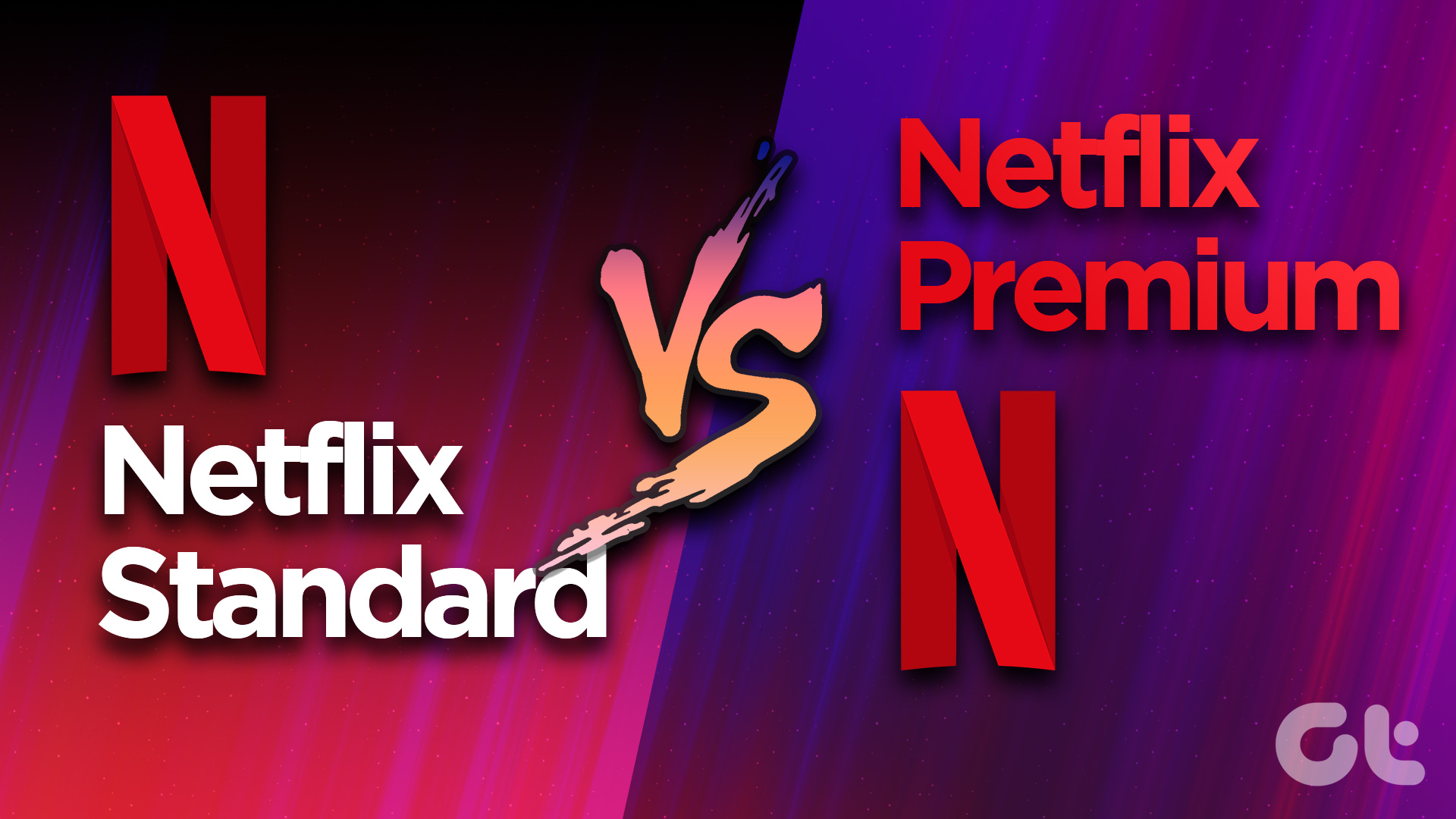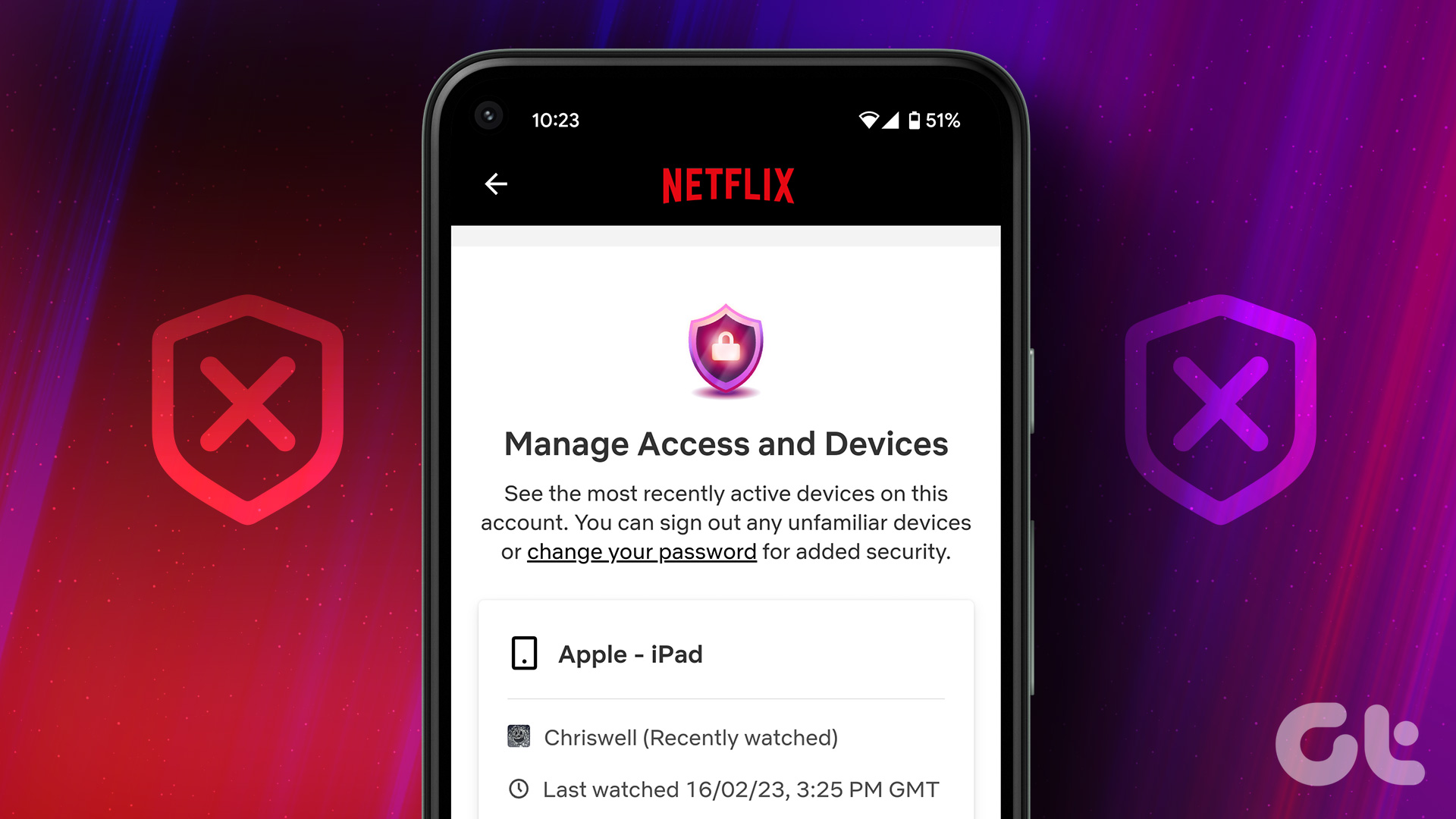Someone hacking into your Netflix account and changing the email is a pretty good indicator that something is wrong. However, hackers aren’t always this straightforward. But can you still figure out whether your Netflix account is hacked or not? And is it possible to recover a hacked Netflix account? Let’s find out.
How to Check if Someone Hacked Your Netflix Account
Instead of jumping straight to recovering your Netflix account, it is worth checking if your Netflix account has indeed been hacked. If the answer is affirmative, you can move on to recovering your account and if it is not, you can go straight to our tips on making your Netflix account more secure.
1. Try Logging Into Your Account
Even though logging into your Netflix account might sound like a very basic thing, it is an important step when checking if your Netflix account has been compromised. As mentioned above, while hacking into your account and changing the password might sound like an on-the-nose move, you would be surprised by the number of times hackers have changed login information to freeze user access to accounts. This way they’re cutting off your route to access or change account details. It is also effective, especially in case hackers want to either collect your information in peace or hand over the active account to someone else. A successful login, however, means that you’ve cleared the first checkpoint. If so, move on to the next one. If not, skip straight to recovering your account.
2. Check Recently Viewed Titles
While your Netflix watch history is a good way to track your shows, it is also a great way to see if someone unwanted has managed to sneak into your account. Once you go to your profile, Netflix will show you all the titles that you’ve been recently watching under the Continue Watching tab. You can also check out the My List tab to see if anything is out of place. If you’re still not sure, use the Your Account page to have a detailed look. Here’s how. Step 1: Open the Netflix Your Account page. Open Netflix Your Account page Step 2: Scroll down and click on your profile. Step 3: Here, go to Viewing activity and click on View. Step 4: Scroll through the page to see your profile’s viewing activity. Tip: You can repeat this process for all the other profiles as well. Step 5: Once you reach the bottom of the page, click on Show More to see more titles. Step 6: Additionally, click on Download all to download your entire Netflix watch history. Once the file is prepared, the download should automatically start. Then, open the file and check your previous streaming activity on Netflix. Tip: Here’s how you can reset Netflix’s watched episodes and shows from the queue and start afresh.
3. Check the Viewing Activity (And Remove Unwanted Users)
The last, but equally effective way of checking if your Netflix account has been compromised is by checking the Manage Account Access page. Here you get a list of all the devices that have accessed your account, their location, the time accessed, and even the device specification. You also have the option of clicking on Sign Out for any unknown device that pops up on this list. It can also give you an idea of whether your Netflix account is hacked or not. However, this recent device is not conclusive because there are some restrictions that apply. Like devices that have been inactive for more than 90 days don’t show up on this list. Additionally, only the number of devices that fit the length of the page will be visible. Moreover, devices using your account only for Netflix Games will also not show up on this list. But if you feel like there are too many unknown devices, it might be time to take some action.
4. Check Your Inbox
While it might take some time, Netflix usually sends email notifications about any new sign-ins to the email ID associated with your account. This includes details about the sign-in time, location, and, at times, even device details. So, if you notice any suspicious sign-in emails from Netflix, chances are your account has been compromised and it is time to take some preventive measures, like the ones mentioned below.
How to Recover a Hacked Netflix Account
If you’ve followed the above ways and concluded that your Netflix account is hacked, it is time to get your Netflix account back. To do that, you can start by changing your Netflix password, move on to removing all non-essential devices, and if that doesn’t work, contact the Netflix help center. Here’s how. Note: If you’re unable to access your Netflix account, skip straight to the last recovery method.
1. Change Netflix Password
If you still have access to your Netflix account, then changing your account password is a simple but effective first step. This way you will be able to restrict the hacker’s access to your account while you figure out your next step. Here’s how to do it:
Using Browser
Step 1: Open Netflix My Account page on any web browser. Open Netflix You Account page Step 2: In the ‘Membership & Billing’ section, click on Change password. Step 3: Here, enter your old password first. Step 4: Then, enter and re-enter your new password. Tip: Make sure the ‘Sign out of all devices’ option is checked to automatically sign out of all the other devices once you reset password. Step 5: Click on Save. This will change the password on your Netflix account. Make sure your new password is different from your previous password.
Using Netflix Mobile App
Step 1: Open the Netflix app on your Android or iOS device. Step 2: Tap on your profile. Step 3: In the top right corner, tap on your profile icon. Step 4: Here, scroll down and tap on Account. Step 5: Tap on Change password. Step 6: First enter the current password. Then, enter and re-enter the new password. Tip: Ensure the ‘Sign out of all devices’ option is checked if you want Netflix to automatically sign out of all the other devices once the password has been reset. Step 7: Once done, tap on Save. This will reset the password on your Netflix account. Additionally, if you cannot remember your previous password, you can also use the Forgot password option to verify your account details and reset your account password.
2. Remove All Devices
If your Netflix account constantly has unknown devices signing in, it might be time to boot everyone out. While password sharing is a good way to share the cost when you’re all in a single household, it becomes a little dubious when that password somehow makes its way to other’s devices. Maybe you were visiting a friend or on vacation and, after watching something, forgot to log out of your account. If this is indeed the case, your Netflix account is at risk of being compromised. So, if you’re seeing unknown devices on your Netflix manage devices section, use Netflix’s native tools to sign out individually or in bulk from all the devices. Then, use the abovementioned method to change your account’s password.
3. Contact Netflix Help
Netflix has special provisions if you’re unable to access your account using your account credentials. This way you might be able to recover your account using other account information. Here’s how. Step 1: Go to Netflix’s Login Help page. Open Netflix Help page Step 2: Here, click on ‘I can’t remember my email address or phone number.’ Step 3: Enter the details and click on Find Account. If your billing information is up-to-date, Netflix should be able to find your account. However, if you’re billed through a third-party service or if your billing information has been changed, you might not be able to find your account. If this happens, you can contact the Netflix support team through mail or live chat to get back into your account.
Bonus: Tips to Make Your Netflix Account Safe
While it is better if you’ve been able to successfully recover your Netflix account, what to do if your Netflix account keeps getting hacked? And even if that is not the case, the chances of your Netflix account being the target of hackers increase if your account has been compromised once. In this case, it is always good to ensure your account is as secure as possible. How? Let’s have a look.
1. Set a Strong Password
The thumb rule for setting a password, be it for any account, is to never repeat. Especially if it’s a password combination that has been previously used for Netflix or any other app. When hackers gain access to your account, they might be able to guess the password for others as well. To prevent that from happening, always have a unique password for every account.
2. Add a Phone Number to Your Account
Hackers gaining access to your account might change your Netflix email address. But you might still have a chance to access your account if you have your mobile number added to the account. Even though it might seem like a long shot, it’s better than having no alternative recovery method. Plus, you can also use your mobile number to recover your Netflix account.
3. Don’t Login to Public Devices
Netflix and chill can happen over vacation as well. However, we often forget to sign out of devices, and if the device ended up saving your login information, even signing out will not have an effect. To prevent this from happening, try and avoid logging into public or unknown devices. This can also apply to devices that are not owned by members of your household.
4. Ignore Spam or Fraudulent Messages
Emails stating your Netflix account has been hacked, asking you to verify your account, etc., are ways for scammers to get access to your account. Netflix has always stated that it never calls, communicates that your account has been compromised, or asks you to verify your account credentials. If this happens, block the sender, report the issue to Netflix, and change your account password as a precaution.
5. Double-Check Website URL Before Logging In
Checking website URLs might sound like a basic thing but the number of times users have been tricked into using scam sites has been on the rise. This can mean adding an extra letter or word in the original. These sites might not even work properly but they make the perfect decoy and always ask you to enter your account information. So, always double-check the site URL before logging in. So, these were all the ways you can protect your Netflix account from hackers. If you have any other questions, you can also use Netlifx’s password advice page for information.
Protect Your Netflix Account
We hope this article helped you helped check or recover a Netflix account that has been hacked. In case you’re still not 100% certain that your Netflix account is secure, you might want to consider setting up a new account and transferring your Netflix profile. The above article may contain affiliate links which help support Guiding Tech. However, it does not affect our editorial integrity. The content remains unbiased and authentic.